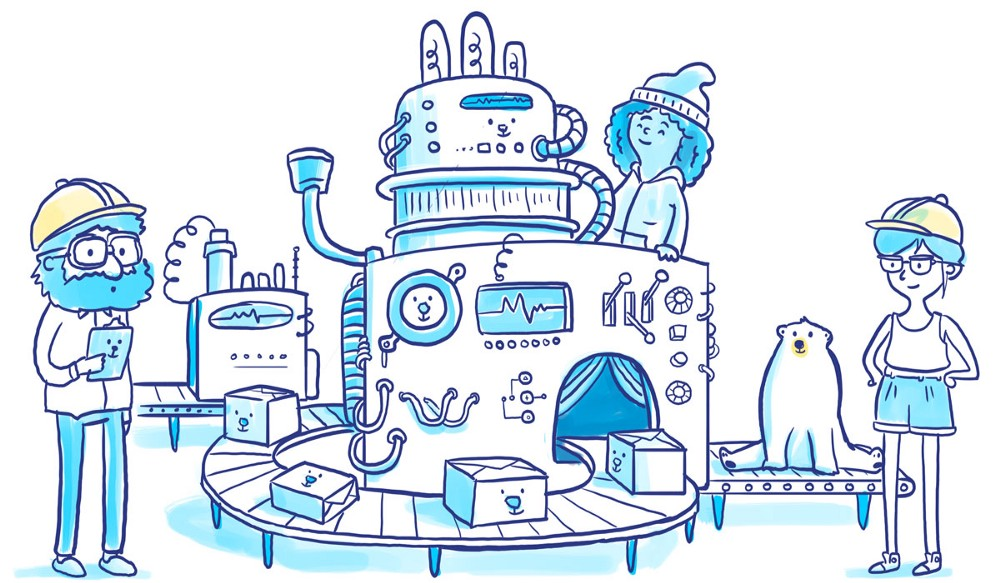User experience design is an intriguing field.
It’s relatively new, and relatively subjective. When designing a user experience, there’s a lot of judgement involved. For every piece of quantitative data we can use, there’s a piece of qualitative data that must be interpreted.
And even when there’s a wealth of quantitative data, we still must apply design logic—a practice that varies from designer to designer.
At first, this requirement may seem like a weakness, but it’s actually one of the design field’s greatest strengths:
The industry giants in particular continue to set a rapid pace of innovation. Meanwhile, the day-to-day design process may have become a little stale for many “regular” UX designers.
So how can we designers jumpstart our innovative engines? Interestingly enough, many UX designers often overlook one of the richest sources of virtually free (and objective) innovation and inspiration: psychology.
Related: Design and the psychology of time
This shouldn’t come as much of a surprise—UX is essentially an extension of psychology. Indeed, UX is an application of psychological principles in a context that traditionally has little to do with psychology.
. Let’s discuss some ways to apply ethnographic research to UX design.
Ethnography in UX
You’ve probably already encountered ethnography during the course of your UX career thus far, either in practice or in theory.
Unfortunately, most, if not all, of the articles on ethnography are about the same thing: why you should conduct ethnographic research.
What’s not often talked about is why you should embrace it. So here’s a UX designer’s a definitive guide to applying ethnography.
The true power of ethnography is in its exploration of the social, team, political, and organizational influences that guide the views and decisions made by humans.
It’s rooted in the principle that individual views and decisions are guided by culture as much as they are by, well, anything else. This is an intuitive stance, and it’s heavily applicable to UX design.
Let’s dive in.
1. Data collection
It all starts with data. How do you collect it, analyze it, and apply it?
Let’s address the former first. Data collection in ethnographic research is a very qualitative affair. The typical setup involves a significant amount of observation and note taking, along with the occasional question.
In psychology, ethnographic research is typically conducted as though the researcher were a part of the group that is the subject of scientific study. That is, the researcher should conduct research through the eyes of the subject, so that he or she may paint a more complete picture of the group’s views and beliefs.
And this is true for UX as well.
Whether you’re conducting ethnographic research for an app that is going to launch in a foreign country, or you are designing an experience that is specific to a particular region, you should embed yourself into this culture for the duration of your research.
A good way to do this is to experience firsthand the ways your product may be used in the day-to-day lives of your target users.
For example, if you’re designing an app for users of a certain culture who wish to send money back and forth to their family, you would research the needs and beliefs of that group by engaging in the process within their cultural environment—essentially, living a few days in their shoes while using your app.
2. Turning qualitative data into quantitative data
Along with proper cultural immersion, perhaps the greatest challenge in ethnographic research is converting the qualitative data it generates into quantitative data that can be used to make design decisions.
There are many qualitative measures in UX, so you’re likely to be familiar with this process.
One good way to generate quantitative measures is to categorize the qualitative observations and concerns into relevant and consistent groups. Then you determine the frequency of those measures.
The frequency of each issue type can be plotted on a graph and used to inform countless design decisions. This is called the incidence of an issue.
Another good tool when converting qualitative data into quantitative measures is a confidence interval, which allows you to apply a “confidence percentage” to your data, based on the number of people sampled in a specific data set.
The higher the confidence interval, the more certain you are that the sampled population is fairly represented by the sample data. This can often be useful when justifying design decisions to the stakeholders of a project.
3. Using ethnography to validate or generate assumptions
What good is ethnographic data if you don’t use it to validate or generate assumptions? In fact, the best way to use ethnographic data is to compare it with existing assumptions and develop them into knowns.
So what can we validate through ethnographic data?
First, let’s consider the basics: a group’s feelings and presumptions.
By immersing yourself in a group or culture for a period of time, collecting observational data, and determining the frequency of those observations, the diligent UX researcher can easily determine a group’s feelings and presumptions on a subject.
In turn, knowledge of a group’s feelings and presumptions can be used to confidently inform design decisions.
Another interesting data set that can used to validate assumptions is the incidence of experience roadblocks. That is, how often—and in what form—do roadblocks occur in the experience of your target user base.
A roadblock can be classified as anything that deters a particular group from accomplishing a given task, or interacting with a given system. Knowledge of roadblocks, and specifically their incidence, can be used to help address whatever inefficiencies may be causing them.
Another phenomenal dataset to generate through ethnographic research is motivation and reward within a group. Specifically, what thoughts, feelings, and environmental factors might be causing members of a group to make particular choices?
This information can be critical when designing an experience that must inherently motivate a particular group to interact with the product.
Conclusion: Use ethnographic data as often as possible
As challenging as it can be to research a target audience from its own perspective, the rewards sure do seem to be worth it. The notion of a truly validated assumption, albeit through qualitatively generated data, is a profound one.
By immersing yourself in the culture and lifestyle of a group, you can generate data that can be extremely difficult to collect through surveys and other traditional data collection techniques.
Often, the challenges facing a group are not easily voiced, nor easily communicated. Sometimes the only way to mitigate the challenges facing these traditional methods is to take on the perspective of the user, for as long as it takes to generate enough usable data.
that can otherwise be very difficult to prove.
Should you succeed in your mission to collect ethnographic data, you will be rewarded with deep insight into the problems, thoughts, and concerns of your target population to an extent that is rarely attainable in the world of UX.


Yona Gidalevitz
Yona is Codal’s technical researcher. At Codal, he is responsible for content strategy, documentation, blogging, and editing. He works closely with Codal’s UX, development, marketing, and administrative teams to produce all manner of written content. You can check out his work on Codal’s blog, Medgadget’s blog, and Usability Geek. In his free time, Yona is an avid guitarist, cook, and traveler.
Follow me on Twitter
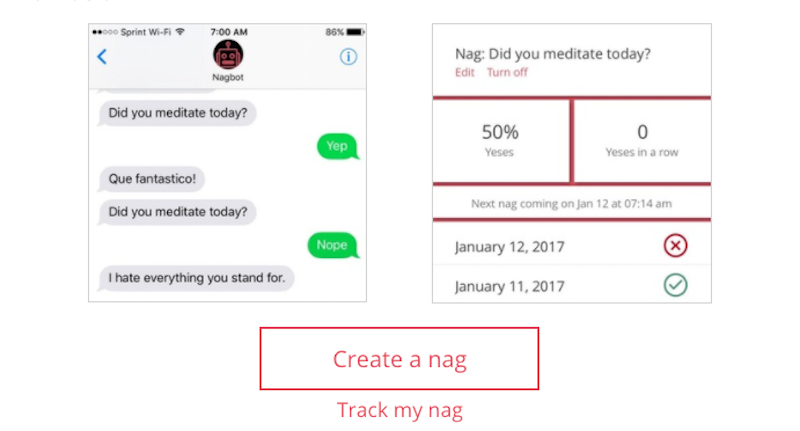


 Everyone Gets Better at Driving Up Deal Sizes and ACVs. Over time, everyone learns their customer base and how to add more value. The combination usually means you are able to drive up deal sizes, pricing, and ACV. If you drive up the average deal size just 10-20% this year, that again makes growing your total ARR easier. It’s just math. Everyone that gets good at selling a product learns how at least to drive deal sizes up at least a smidge. Everyone.
Everyone Gets Better at Driving Up Deal Sizes and ACVs. Over time, everyone learns their customer base and how to add more value. The combination usually means you are able to drive up deal sizes, pricing, and ACV. If you drive up the average deal size just 10-20% this year, that again makes growing your total ARR easier. It’s just math. Everyone that gets good at selling a product learns how at least to drive deal sizes up at least a smidge. Everyone.