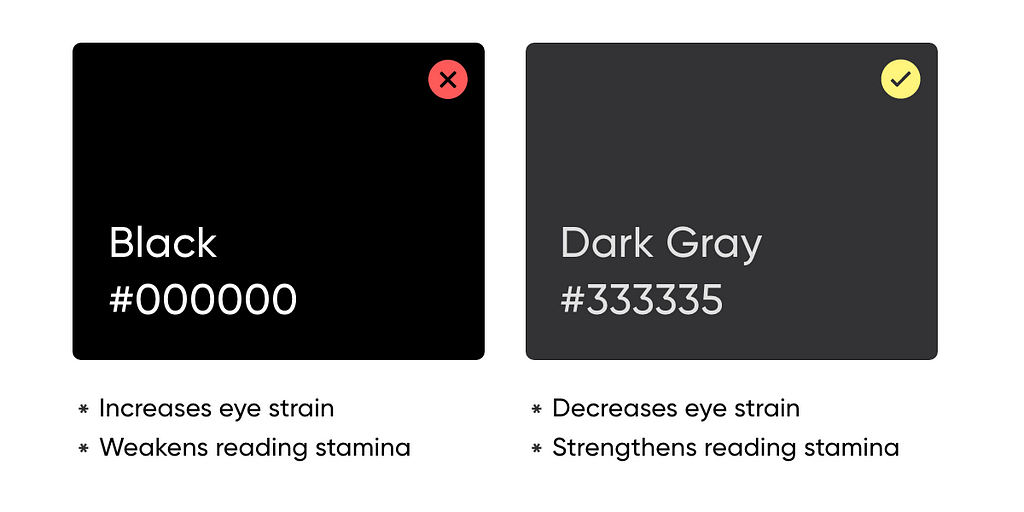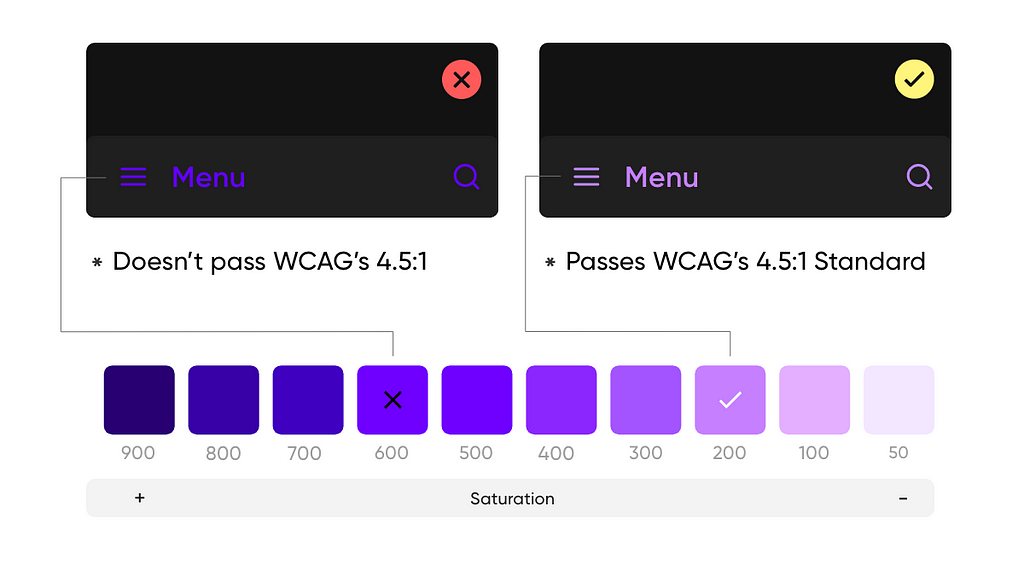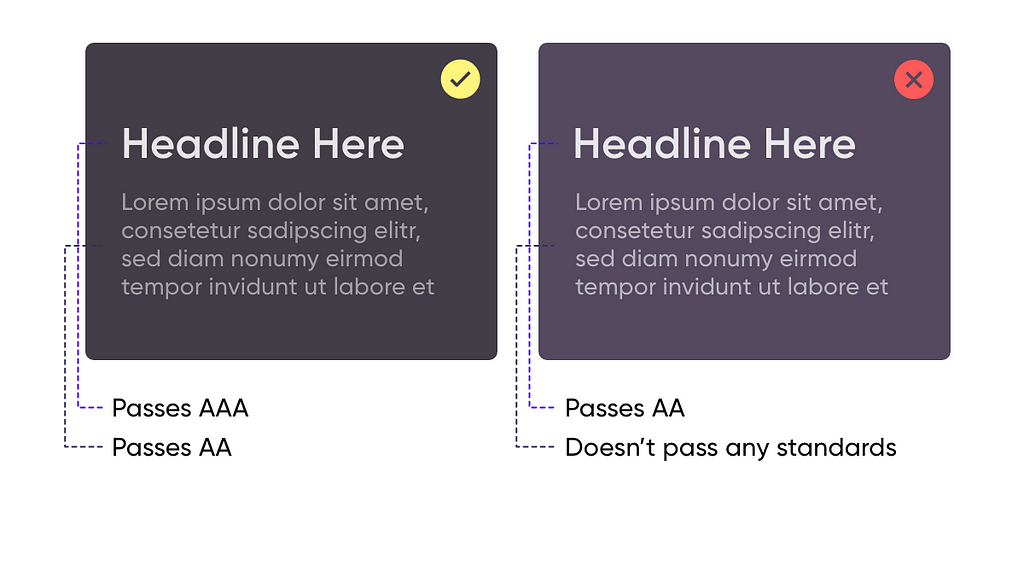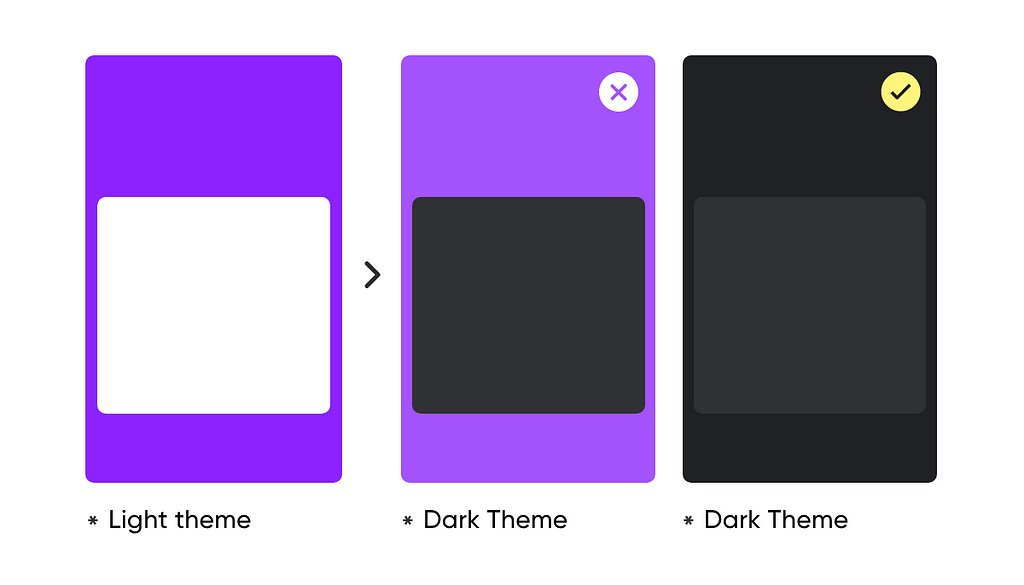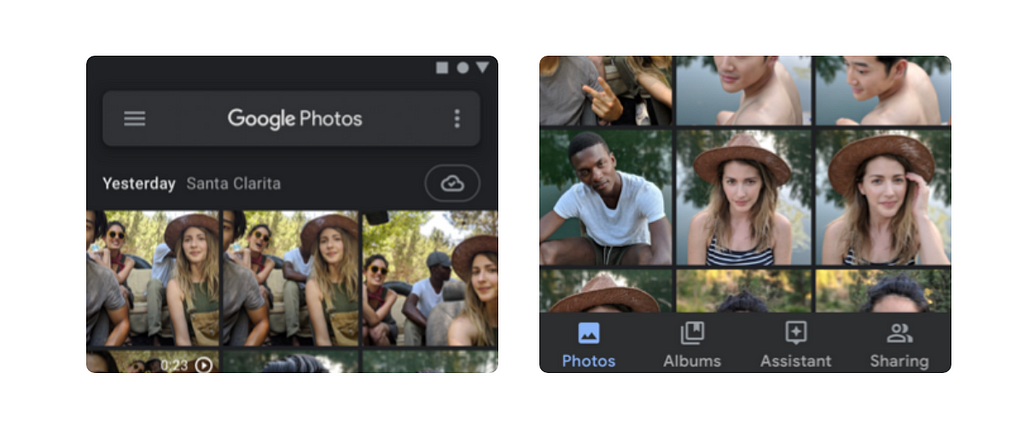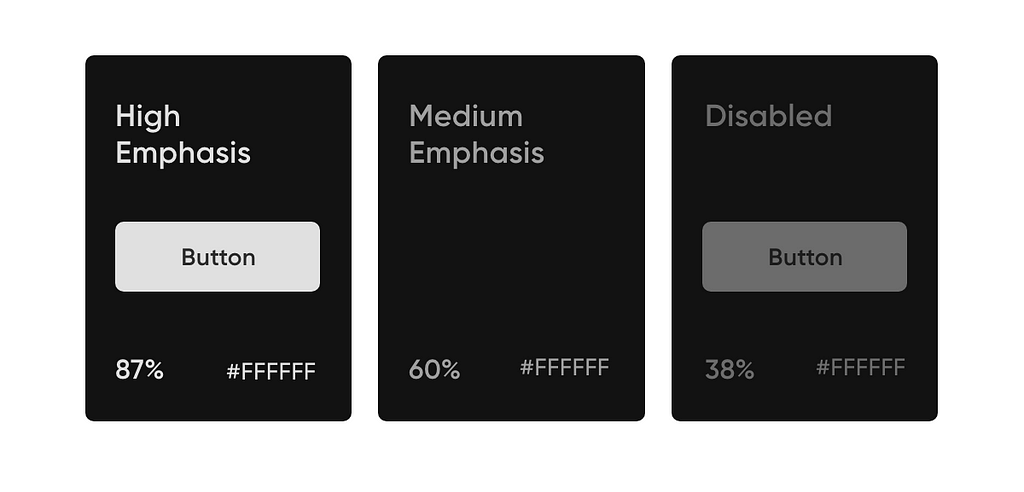The Pros and Cons of Categories
The categories of portal sites are exactly the visual analogy of libraries, hospitals, or the shelves of bookstores. Every single webpage was indexed under one or more appropriate categories, just like a book was put into one category of the library according to its topic.
Since information could be accessed only through the category, there is a big problem: if we don’t know how the specific info is categorized, we could not access the info.
It is just like this: you are sick, but you have no idea which department of a hospital you should go to, so you have to ask someone who knows that for help, and finds you the correct department to see the doctor.
Another problem: if there were some all-new information which seems not fit into current categories, it may not be accessed easily too. We have to fix the category first, and that costs.
Today you would say: Why not just search? Exactly, a search is the answer to solve the problems created by categories, but not at that time. The computer hardware was not good enough to index so large data from the fast-growing Internet, and computer science and software technology was yet to be so matured to provide great search experience.
And there came Google, a small company dedicated to search, who successfully solved the hardware and software problems, then be the most powerful tech giant on the Earth.
The 2000s: The Search Era
It was the superior technology brought by Google to push the first paradigm shift of the Internet, from the paradigm of a portal to a new one, the paradigm of search.
By putting some keywords in the search box, people could access the information on the Internet more directly, without categories in the middle. So the distance between information and human has been dramatically reduced to a whole new level. That’s a huge leap forward, a true paradigm shift.
The winners of the past, the portal sites, failed so fast under the new paradigm. Some were acquired by competitors, some were merely discontinued. Just like dinosaurs extinct overnight. Today we are so familiar with their tragic stories.
Lack of Personal Info
But again, did search brought information together with human perfectly? Not yet. There was still a discrepancy between information and each person. Search engines simply did not have enough information about you. They did not know your preference, so they could not give you answers that best satisfy your queries.
Say, you are hungry, looking for something delicious, so you type “cuisine” in a search engine, waiting for a good recommendation. There is a problem. The definition of cuisine is very personal, each individual has his/her preference on food, and search engines simply did not know about that. So in the beginning, all they can do is to give you a series of very generalized answers: any webpages containing the keyword cuisine or other info alike with a high ranking score.
The generalized answers won’t satisfy us, so we provide more keywords, narrowing down the search results, repeat and repeat until we got something right.
Lack of personal information is a big weakness of the search paradigm, so search engines have to develop other means to gather personal information for each user as much as they can, to make sure the best user experience served. That’s why Google keeps every search history for further analysis, and that’s why Google has so many subsidiaries other than search: maps, email, news, calendar, translation, even an open-source mobile operating system, and so on. Google just needs so much data about you, or it has to guess.
The rule is simple: Who gets more personal info could further reduce the distance between info and individual users, and provide better user experience, then be the winner of the next paradigm.
That is social networks.
Today: Age of the Social Networks
The social networks effectively reduced the distance between information and individuals to an unprecedented level, because they have way more personal info provided by users themselves. It knows us even much more than ourselves.
Take Facebook as an example. Every time we logged in Facebook and interact with the UI, we are virtually providing all info about us. Facebook carefully measures and monitors how we use it, looks at what we like or comment or share on specific posts, what we skip, where we are, who and what are in the photos we upload, and so on. The data they have are so abundant, first-hand, fresh, so they can pick up the most attractive contents (and ads) via their sophisticated algorithm, and continuously iterate to improve.
Another paradigm shift happened, driven by the powerful new technology of social networks, by further reducing the distance between information and human.
In this decade, social networks like Facebook, Instagram, Twitter, and YouTube are so successful, enable so many new forms of communication and economy, along with smartphones and ever fast wireless Internet access. Also, they created as much trouble, to name a few, privacy crisis, mis- and dis-information, and the huge threat to the integrity of democracy, both from democracy itself and the outside authoritative countries.
2020 is approaching. What will be the next paradigm? And what are the benefits and impacts it will bring?
To me, the only answer is artificial intelligence.
The Next Paradigm: Machine Learning/Artificial Intelligence
There is one fundamental difference between the paradigm of AI and the past paradigms: while old paradigms reduced the distance between info and human, the paradigm of AI will put info in the front, and put human back.
What do I mean? The past paradigms were to provide the best choices for us, while the AI paradigm chooses for us. Thus, the power of decision making will be in the hand of tech giants and their smart machines, not us.
Take autonomous vehicles as an example. The final stage of developing self-driving cars, the so-called level 5, could have no driver control interface at all. No steering wheel, no acceleration pedal, no brake pedal. You just sit into the vehicle, that’s all. The vehicle will automatically monitor the surroundings, communicate with other cars and traffic control system, then decides the best way to move at the moment.
In short, the car decides how to drive for you. You don’t have to drive, so you don’t decide.
In the coming years, we could expect more and more AI boom in different scenarios. Today most people could not even sense the existence of AI in their everyday life, just because current AI could only be useful in some very narrow or low-level vertical use cases, such as to win over the world champion of GO chess, or to recognize who is who from the images captured by cameras all over the streets, deployed by the surveillance authorities .
Not too long, there must be a very powerful horizontal way to integrate all these vertical AI services, to be a super killer application for every ordinary individual user.
The smart voice assistant could be the one killer app if they get smarter. Once they could deeply understand what we need by casual conversation, they could integrate multiple vertical AI/Non-AI services, and provide the best result directly to us. Human users no longer need to care about how the decision is made, just enjoy the result. Super easy, super convenient.
And the one who could bring this perfect voice assistant to users could be the next superpower among existing tech giants.
Why we exist?
When people no longer have to make decisions, when most of the decisions are made by smart machines much more quickly and correctly than humans, there must be huge impacts. We have seen the approaching crisis of unemployment by AI/non-AI on low-skills or highly repetitive jobs now, and we could expect more jobs with even higher skills or non-repetitive to be replaced by smart machines.
Besides the huge impacts on society as a whole, I think the most fundamental question under the new paradigm will be: why we human beings exist? What is our value, to oneself or ourselves?
We still have some years to find out our answers to the question.