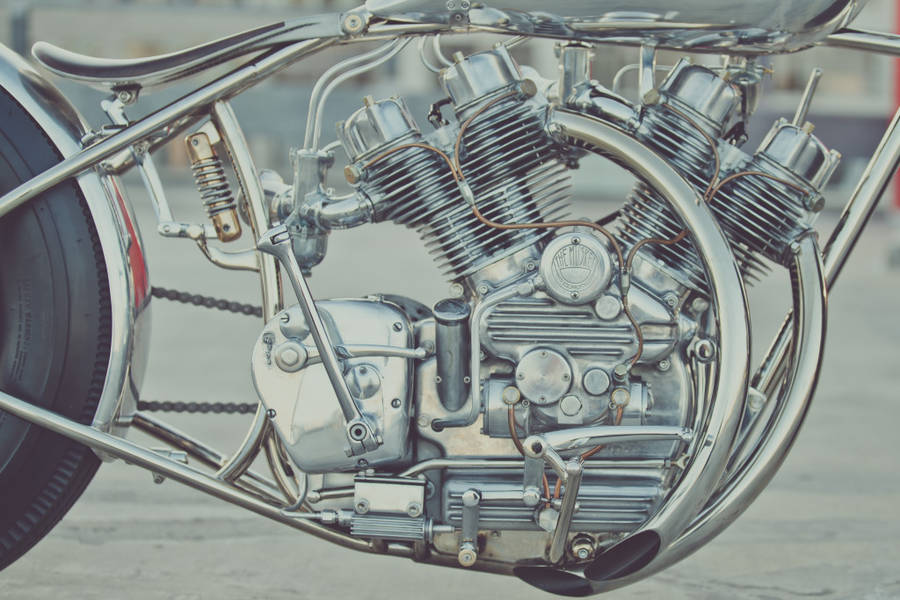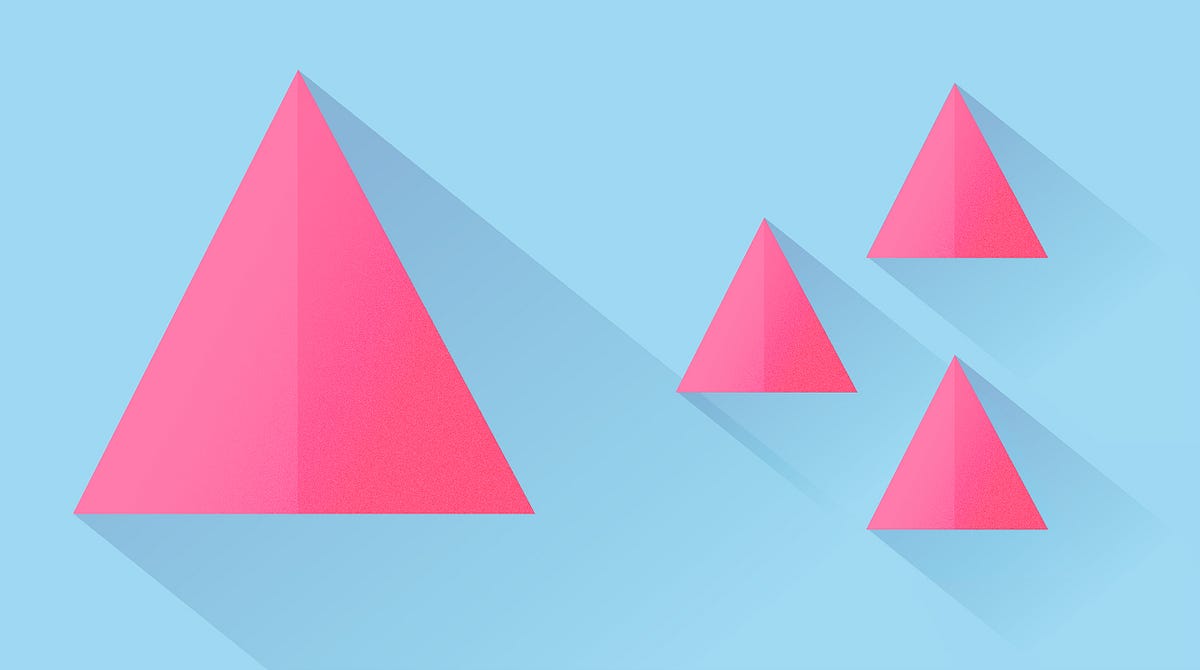Moderator Megyn Kelly waits for the start of the Republican presidential primary debate in Des Moines. (Chris Carlson/AP)
Moderator Megyn Kelly waits for the start of the Republican presidential primary debate in Des Moines. (Chris Carlson/AP) Facebook announced on Friday that humans would no longer write descriptions for its Trending topics list, handing over even more responsibility to the already-powerful algorithm. But just days after the policy change, Facebook’s algorithm has chosen a very bad, factually incorrect headline to explain to its news-hungry users why “Megyn Kelly” is trending.
The headline, which was visible to anyone who hovers over Megyn Kelly’s name on the Trending list, refers to the Fox News personality as a “traitor,” and claims that the cable channel has “Kick[ed] her out for backing Hillary.” (they have not.)
[Humans are no longer required to describe Facebook’s Trending topics]
The article was featured prominently as the top news story on Facebook about “Megyn Kelly” as of Monday morning, until her name disappeared from the Trending list at about 9:30 a.m. The story is far down the rabbit hole of junk information, a typo-ridden aggregation of an aggregation about a clash of personalities between Kelly and Bill O’Reilly.
Here’s what Facebook showed you when you hover over Megyn Kelly:
Based on Twitter mentions about all this, it appears that the article maintained this coveted spot as Facebook’s top Kelly story for several hours.
Facebook chooses Trending topics with an algorithm that considers a combination of volume and momentum: Trending topics have a lot of original mentions, and those mentions are spiking. It’s using a similar process to sort search results for those individual topics. The featured article for each topic — the spot currently occupied by the bad Ending The Fed aggregation for Kelly — is supposed to be an “automatically selected original news story with an excerpt pulled directly from the top article itself,” according to Facebook’s own announcement about the new Trending process.
Instead of relying on an automatically-selected article, Facebook used to employ a small editorial team to write descriptions for each trending topic. That changed on Friday, Quartz reported, when the company fired its editorial staff and replaced them with engineers, who essentially function as the Trending algorithm’s janitors.
Although Facebook says it always meant to remove humans from the Trending process as much as possible, the changes on Friday were accelerated. “We are making these changes sooner given the feedback we got from the Facebook community earlier this year,” the company explained on Friday.
[What we really see when Facebook Trending picks stories for us]
They don’t say it explicitly, but Facebook is almost certainly referring to the fallout from Gizmodo’s reporting on the team that suggested (among many other things) that the Trending list was was “biased” against conservative topics and news sources.
Both Facebook and other former employees of the editorial team have since said that particular accusation wasn’t quite true. Overall, however, the reporting raised some really good questions about how Facebook manages its Trending list, given the company’s hugely important role in deciding which topics and news articles its users see (and click).
In this case, the article Facebook chose to showcase appears to fall short of its own stated standards. on pretty much every possible front.
Kelly has not been fired from Fox News. But she was the focus of a recent Vanity Fair piece about the internal fight to keep the popular conservative host at the network. Kelly’s contract expires next year, as does O’Reilly’s; the piece repeats a suggestion from an anonymous “rival news executive” that the network might only be able to keep one of the two stars.
[How Facebook is changing News Feed: What the social network didn’t tell you]
The trending “news” article about Kelly is an Ending the Fed article that is basically just a block quote of a blog post from National Insider Politics, which itself was actually aggregated from a third conservative site, Conservative 101. All three sites use the same “BREAKING” headline.
The Conservative 101 post is three paragraphs long, and basically reads as anti-Kelly fan fiction accusing her of being a “closet liberal” who is about to be removed from the network by a Trump-supporting O’Reilly. It cites exactly one news source as a basis for its speculation: the Vanity Fair piece.
One thing about this whole debacle is very believable, however: that the End the Fed article was shared widely across Facebook.
A recent New York Times magazine piece dove deep into the “hyper-partisan” media sites that live and thrive in the news feeds of the red and the blue worlds on the platform. Headlines like the one about Kelly are designed to be shared and believed by those who are already inclined to share and believe them. And they do.
from WebdesignerNews https://www.washingtonpost.com/news/the-intersect/wp/2016/08/29/a-fake-headline-about-megyn-kelly-was-trending-on-facebook/