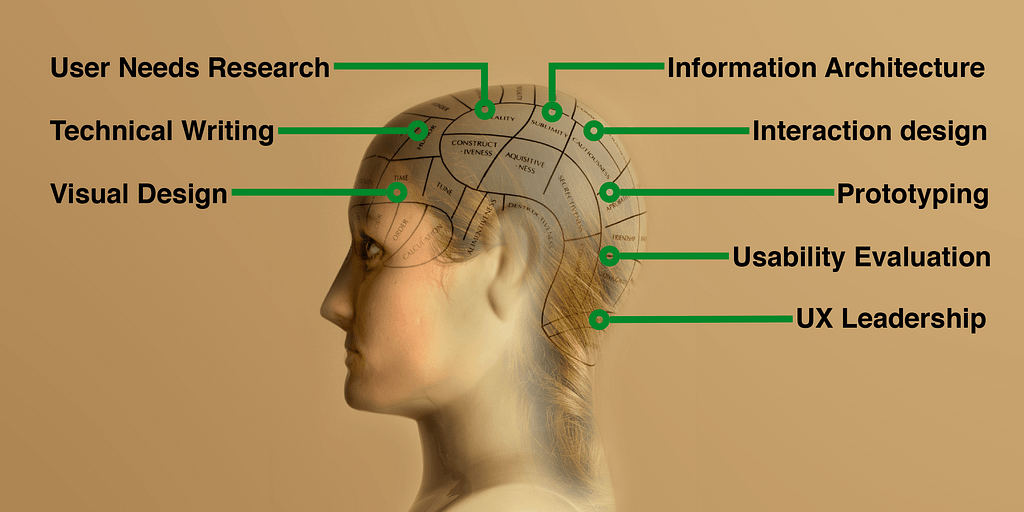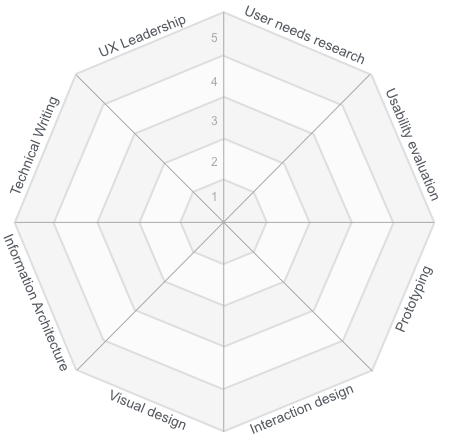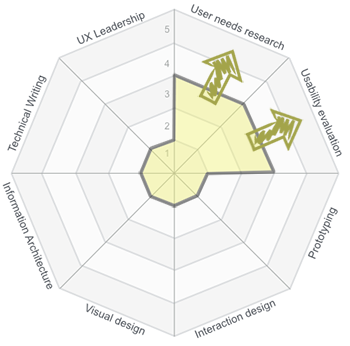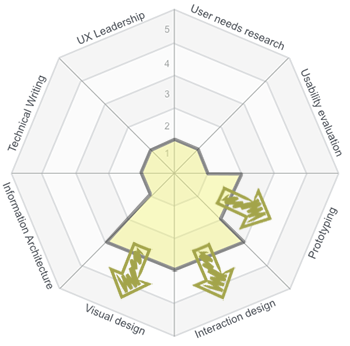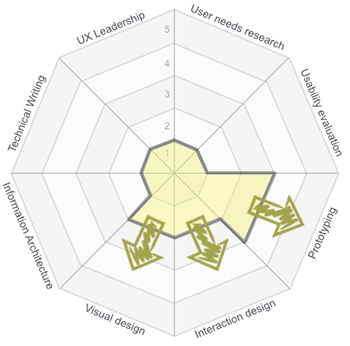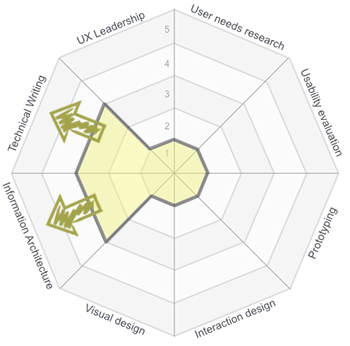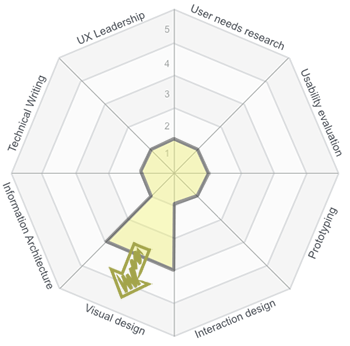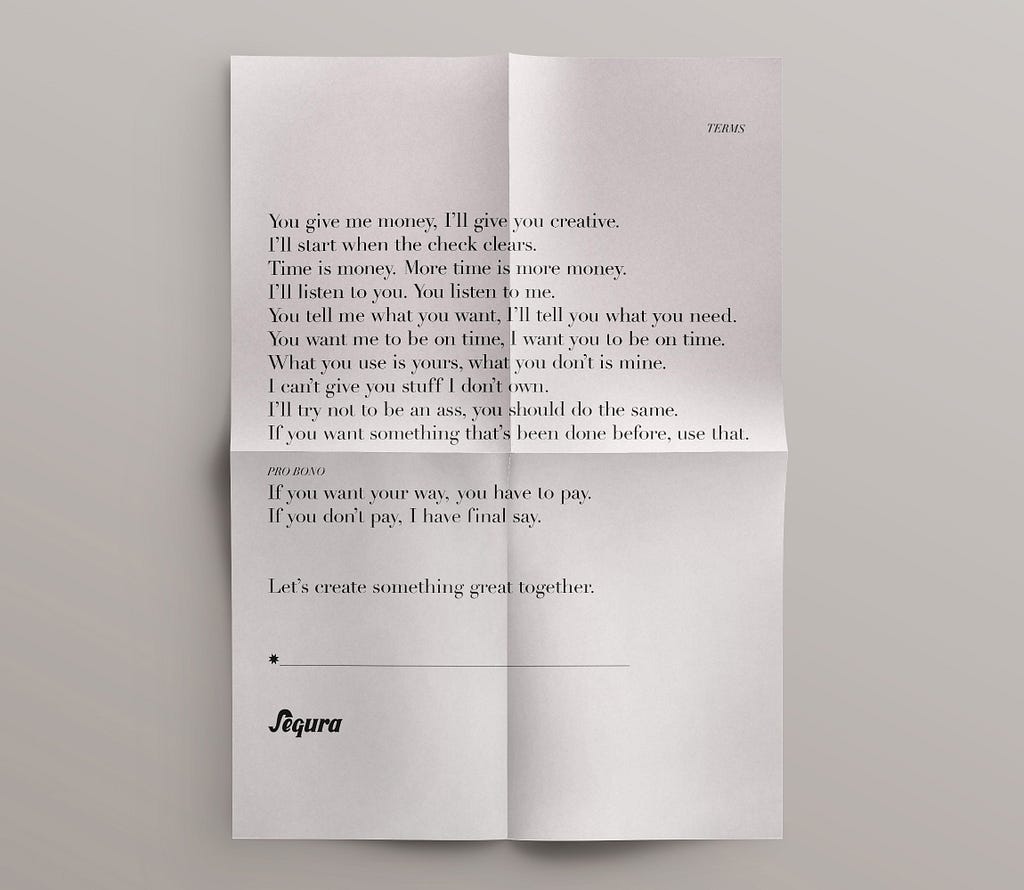An Introduction to Interactive Programming in Python (Part 1) and (Part 2) by Rice University via Coursera
Rice University’s Interactive Programming in Python series contains two of the best online courses ever. They skew towards games and interactive applications, which are less applicable topics in data science. The series has a 4.93-star weighted average rating over 6,069 reviews.
R Programming Track by DataCamp
If you are set on learning R, DataCamp’s R Programming Track effectively combines programming fundamentals and R syntax instruction. It has a 4.29-star weighted average rating over 14 reviews.
Subject #2: Statistics & Probability
Foundations of Data Analysis — Part 1: Statistics Using R and Part 2: Inferential Statistics by the University of Texas at Austin via edX
The courses in the UT Austin’s Foundations of Data Analysis series are two of the few with great reviews that also teach statistics and probability with a focus on coding up examples. The series has a 4.61-star weighted average rating over 28 reviews.
The promo video for UT Austin’s Foundations of Data Analysis, taught by Michael J. Mahometa.
Statistics with R Specialization by Duke University via Coursera
Duke’s Statistics with R Specialization, which is split into five courses, has a comprehensive syllabus with full sections dedicated to probability. It has a 3.6-star weighted average rating over 5 reviews, but the course it was based upon has a 4.77-star weighted average rating over 60 reviews.
Introduction to Probability — The Science of Uncertainty by the Massachusetts Institute of Technology (MIT) via edX
MIT’s Intro to Probability course by far has the highest ratings of the courses considered in the statistics and probability guide. It exclusively probability in great detail, plus it is longer (15 weeks) and more challenging than most MOOCs. It has a 4.82-star weighted average rating over 38 reviews.
Subject #3: Intro to Data Science
Data Science A-Z™: Real-Life Data Science Exercises Included by Kirill Eremenko and the SuperDataScience Team via Udemy
Kirill Eremenko’s Data Science A-Z excels in breadth and depth of coverage of the data science process. The instructor’s natural teaching ability is frequently praised by reviewers. It has a 4.5-star weighted average rating over 5,078 reviews.
The promo video for Data Science A-Z™, taught by Kirill Eremenko.
Intro to Data Analysis by Udacity
Udacity’s Intro to Data Analysis covers the data science process cohesively using Python. It has a 5-star weighted average rating over 2 reviews.
Data Science Fundamentals by Big Data University
Big Data University’s Data Science Fundamentals covers the full data science process and introduces Python, R, and several other open-source tools. There are no reviews for this course on the review sites used for this analysis.
Subject #4: Data Visualization
Data Visualization with Tableau Specialization by the University of California, Davis via Coursera
A five-course series, UC Davis’ Data Visualization with Tableau Specialization dives deep into visualization theory. Opportunities to practice Tableau are provided through walkthroughs and a final project. It has a 4-star weighted average rating over 2 reviews.
Data Visualization with ggplot2 Series by DataCamp
Endorsed by ggplot2 creator Hadley Wickham, a substantial amount of theory is covered in DataCamp’s Data Visualization with ggplot2 series. You will know R and its quirky syntax quite well leaving these courses. There are no reviews for these courses on the review sites used for this analysis.
Tableau 10 Series (Tableau 10 A-Z and Tableau 10 Advanced Training) by Kirill Eremenko and the SuperDataScience Team on Udemy
An effective practical introduction, Kirill Eremenko’s Tableau 10 series focuses mostly on tool coverage (Tableau) rather than data visualization theory. Together, the two courses have a 4.6-star weighted average rating over 3,724 reviews.
Subject #5: Machine Learning
Machine Learning by Stanford University via Coursera
Taught by the famous Andrew Ng, Google Brain founder and former chief scientist at Baidu, Stanford University’s Machine Learning covers all aspects of the machine learning workflow and several algorithms. Taught in MATLAB or Octave, It has a 4.7-star weighted average rating over 422 reviews.
The promo video for Stanford University’s Machine Learning, taught by Andrew Ng.
Machine Learning by Columbia University via edX
A more advanced introduction than Stanford’s, CoIumbia University’s Machine Learning is a newer course with exceptional reviews and a revered instructor. The course’s assignments can be completed using Python, MATLAB, or Octave. It has a 4.8-star weighted average rating over 10 reviews.
Machine Learning A-Z™: Hands-On Python & R In Data Science by Kirill Eremenko and Hadelin de Ponteves via Udemy
Kirill Eremenko and Hadelin de Ponteves’ Machine Learning A-Z is an impressively detailed offering that provides instruction in both Python and R, which is rare and can’t be said for any of the other top courses. It has a 4.5-star weighted average rating over 8,119 reviews.
Subject #6: Deep Learning
Creative Applications of Deep Learning with TensorFlow by Kadenze
Parag Mital’s Creative Applications of Deep Learning with Tensorflow adds a unique twist to a technical subject. The “creative applications” are inspiring, the course is professionally produced, and the instructor knows his stuff. Taught in Python, It has a 4.75-star weighted average rating over 16 reviews.
The promo video for Kadenze’s Creative Applications of Deep Learning with TensorFlow, taught by Parag Mital.
Neural Networks for Machine Learning by the University of Toronto via Coursera
Learn from a legend. Geoffrey Hinton is known as the “godfather of deep learning” is internationally distinguished for his work on artificial neural nets. His Neural Networks for Machine Learning is an advanced class. Taught in Python, it has a 4.11-star weighted average rating over 35 reviews.
Deep Learning A-Z™: Hands-On Artificial Neural Networks by Kirill Eremenko and Hadelin de Ponteves via Udemy
Deep Learning A-Z is an accessible introduction to deep learning, with intuitive explanations from Kirill Eremenko and helpful code demos from Hadelin de Ponteves. Taught in Python, it has a 4.6-star weighted average rating over 1,314 reviews.
And here’s our top course pick for each of the supplementary subjects within data science.
Python & its tools
Python Programming Track by DataCamp, plus their individual pandas courses:
DataCamp’s code-heavy instruction style and in-browser programming environment are great for learning syntax. Their Python courses have a 4.64-star weighted average rating over 14 reviews. Udacity’s Intro to Data Analysis, one of our recommendations for intro to data science courses, covers NumPy and pandas as well.
R & its tools
R Programming Track by DataCamp, plus their individual dplyr and data.table courses:
Again, DataCamp’s code-heavy instruction style and in-browser programming environment are great for learning syntax. Their R Programming Track, which is also one of our recommendations for programming courses in general, effectively combines programming fundamentals and R syntax instruction. The series has a 4.29-star weighted average rating over 14 reviews.
Introduction to Databases by Stanford University via Stanford OpenEdx (note: reviews from the deprecated version on Coursera)
Stanford University’s Introduction to Databases covers database theory comprehensively while introducing several open source tools. Programming exercises are challenging. Jennifer Widom, now the Dean of Stanford’s School of Engineering, is clear and precise. It has a 4.61-star weighted average rating over 59 reviews.
The promo video for Stanford University’s Introduction to Databases, taught by Jennifer Widom.
Importing & Cleaning Data Tracks by DataCamp:
DataCamp’s Importing & Cleaning Data Tracks (one in Python and one in R) excel at teaching the mechanics of preparing your data for analysis and/or visualization. There are no reviews for these courses on the review sites used for this analysis.
Exploratory Data Analysis
Data Analysis with R by Udacity and Facebook
Udacity’s Data Analysis with R is an enjoyable introduction to exploratory data analysis. The expert interviews with Facebook’s data scientists are insightful and inspiring. The course has a 4.58-star weighted average rating over 19 reviews. It also serves as a light introduction to R.
An interview with Aude Hofleitner, Facebook Data Scientist, in Udacity’s Data Analysis with R.
The Ultimate Hands-On Hadoop — Tame your Big Data! by Frank Kane via Udemy, then if you want more on specific tools (all by Frank Kane via Udemy):
Frank Kane’s Big Data series teaches all of the most popular big data technologies, including over 25 in the “Ultimate” course alone. Kane shares his knowledge from a decade of industry experience working with distributed systems at Amazon and IMDb. Together, the courses have a 4.52-star weighted average rating over 6,932 reviews.
The promo video for Frank Kane’s The Ultimate Hands-On Hadoop — Tame your Big Data!
Software Testing by Udacity
Software Debugging by Udacity
Version Control with Git and GitHub & Collaboration by Udacity (updates to Udacity’s popular How to Use Git & GitHub course)
Software skills are an oft-overlooked part of a data science education. Udacity’s testing, debugging, and version control courses introduce three core topics relevant to anyone who deals with code, especially those in team-based environments. Together, the courses have a 4.34-star weighted average rating over 68 reviews. Georgia Tech and Udacity have a new course that covers software testing and debugging together, though it is more advanced and not all relevant for data scientists.
The intro video for Udacity’s GitHub & Collaboration, taught by Richard Kalehoff.
Building a Data Science Team by Johns Hopkins University via Coursera
Learning How to Learn: Powerful mental tools to help you master tough subjects by Dr. Barbara Oakley and the University of California, San Diego via Coursera
Mindshift: Break Through Obstacles to Learning and Discover Your Hidden Potential by Dr. Barbara Oakley and McMaster University via Coursera
Johns Hopkins University’s Building a Data Science Team provides a useful peek into data science in practice. It is an extremely short course that can be completed in a handful of hours and audited for free. Ignore its 3.41-star weighted average rating over 12 reviews, some of which were likely from paying customers.
Dr. Barbara Oakley’s Learning How to Learn and Mindshift aren’t data science courses per se. Learning How to Learn, the most popular online course ever, covers best practices shown by research to be most effective for mastering tough subjects, including memory techniques and dealing with procrastination. In Mindshift, she demonstrates how to get the most out of online learning and MOOCs, how to seek out and work with mentors, and the secrets to avoiding career ruts and general ruts in life. These are two courses that everyone should take. They have a 4.74-star and a 4.87-star weighted average rating over 959 and 407 reviews, respectively.
The promo video for Learning How to Learn, taught by Dr. Barbara Oakley.
This Data Science Career Guide will continue to be updated as new courses are released and ratings and reviews for them are generated.
Are you passionate about another discipline (e.g. Computer Science)? Would you like to help educate the world? If you are interested in creating a Career Guide similar in structure to this one, drop us a note at guides@class-central.com.
My Future
As for my future, I’m excited to share that I have taken a position with Udacity as a Content Developer. That means I’ll be creating and teaching courses. That also means that this guide will be updated by somebody else.
I’m joining Udacity because I believe they are creating the best educational product in the world. Of all of the courses I have taken, online or at university, I learned best while enrolled a Nanodegree. They are incorporating the latest in pedagogy and production, and still boast the best-in-class project review system, upbeat instructors, and healthy student and career support teams. Though a piecewise approach like the one we took in this guide can work, I believe there is a ton of value in a cohesive, high-quality program.
What is a Nanodegree?
Updating the Data Analyst Nanodegree is my first task, which is a part of a larger effort to create a clear path of Nanodegrees for all things data. Students will soon be able to start from scratch with data basics at Udacity and progress all the way through machine learning, artificial intelligence, and even self-driving cars if they wish.
Wrapping it Up
This is the final piece of a six-piece series that covers the best online courses for launching yourself into the data science field. We covered programming in the first article, statistics and probability in the second article, intros to data science in the third article, data visualization in the fourth, and machine learning in the fifth.
Here, we summarized the above five articles, and recommended the best online courses for other key topics such as databases, big data, and even software engineering.
If you’re looking for a complete list of Data Science online courses, you can find them on Class Central’s Data Science and Big Data subject page.
If you enjoyed reading this, check out some of Class Central’s other pieces:
If you found this helpful, click the 💚 so more people will see it here on Medium.
This is a condensed version of my original article published on Class Central.