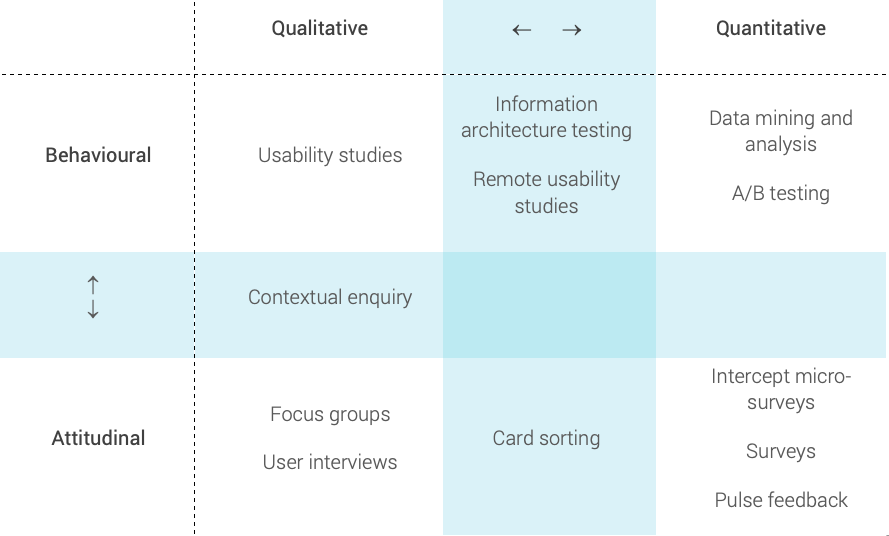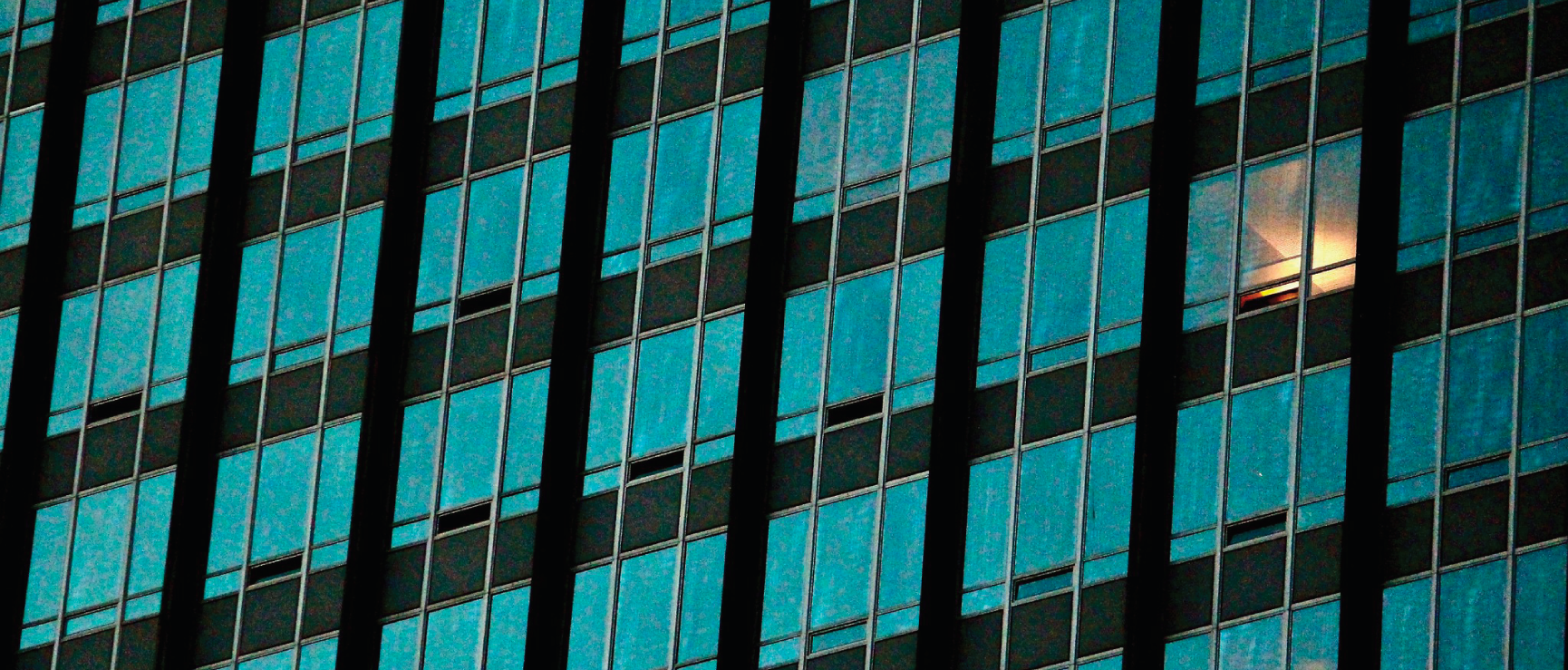According to Google, 89% of U.S. marketers reported that personalization on their websites or apps resulted in higher revenue. You’ve heard the story before—apps that survive in this over-saturated market deliver highly personalized experiences to users. But how do you go about executing a truly personalized end-to-end app experience?
You need to start viewing your users as individuals instead of a collective group. Each user has unique interests and will follow their own buyer journey. The best apps understand this and leverage a combination of declared and behavioral data to continually customize the in-app experience.
The path to personalization starts on day one, and continues throughout an app user’s lifetime.
What exactly does exceptional in-app personalization look like? Let’s take a look at how 9 popular apps inspire long-term retention and revenue through personalized in-app experiences.
1. Pinterest’s personalized first feed
Pinterest uses a combination of declared data and localization to deliver users value as quickly as possible. When a new user signs up, Pinterest asks them a series of questions to understand their interests. They then combine these declared interests with location data captured from a user’s browser. Why location data? Because through A/B testing, Pinterest discovered that identifying local interests and combining it with a user’s location data (specifically, country) made for much more relevant recommendations.
The result? A personalized home page right out the gate that gets tailored more with every session.
2. Netflix’s relevant rating system
A few years back, Netflix had users rate programs using a 5-star rating system. The problem? It wasn’t consistent with how 5-star rating programs were broadly used. Instead of it being an average rating (think: Yelp), it was an individual rating based on what Netflix’s algorithm believed users would rate the program.
Now, Netflix uses a percentage score to give users an sense of how likely a program is to match a their interests. The match score is determined by an individual’s viewing history and thumbs up/thumbs down ratings.
This change led to a 200% increase in ratings, greatly improving Netflix’s ability to curate recommendations and serve up a personalized homepage.
3. Wealthfront’s individual investment experience
Wealthfront aims to set users up on the path to financial stability with a simplified approach to investing. Their onboarding flow asks a series of questions to customize investment opportunities based on an individual’s unique preferences. By limiting the choices and using straightforward copy, Wealthfront helps ensure users don’t drop out of the funnel during the process.
Apps like Wealthfront rely on user data to function. The key to getting that data is to request it in a manner that keeps the user engaged and excited to move through the funnel. Wealthfront’s onboarding flow is both personalized, streamlined, and demonstrates value by adjusting in real time according to user inputs.
4. Duolingo’s gamified approach to language lessons
Duolingo understands even the most dedicated learners get side-tracked, which is why their app uses gamification to keep users on target with their language learning goals.
For those unfamiliar, gamification is the use of game elements and processes in non-game environments. Gamification is known to increase adoption by 600% while greatly increasing engagement and retention.
Gamification appeals to users by:
Giving them control: Immediate feedback gives users the sense that they’re in the driver’s seat in terms of completing tasks and challenging themselves to level up.
Reinforcing good behavior: Words of encouragement inspire users to take the next step.
Acknowledging achievements: Recognition for completing goals gives users the sense of achievement (a mini dopamine high) needed to keep going.
5. Headspace’s motivational meditation plans
Headspace recognizes that meditation is an inherently personal journey. A one-size-fits-all approach would take away from the overall experience, which is why they centered their app meditation plans around each individual user.
Headspace’s onboarding experience walks users through a series of questions about their unique meditation goals:
From there, Headspace puts users on the path to success by setting up personalized reminders and goals:
Headspace’s app makes committing to a healthier lifestyle easy by handling all the logistics for you. Their 1:1 app experience is a pinnacle example of how personalization can drive long-term success.
6. Twilio’s customized onboarding experience
Getting new users to complete the first essential task is one of the biggest challenges product owners face. So why not walk them through it? This is exactly the approach Twilio takes with their developer-focused onboarding experience:
First, Twilio asks a series of simple questions to better understand each user’s unique needs.
From there, they walk users through the process of setting up their dashboard and eventually completing their first task, according to the choices they made during signup:
Twilio uses straightforward copy and a streamlined workflow to set users on the right path and fast-track their success.
7. TurboTax’s seamless filing process
Filing taxes can feel unnecessarily complicated. TurboTax recognizes this, and attempts to simplify the process with a user-friendly experience that starts with a personalizing onboarding flow:
TurboTax takes the scary out of filing by using a series of icons to depict key events in a user’s life that impact their filing. Even better, as you move through the experience certain options are pre-selected based off of a user’s earlier input:
TurboTax transforms an anxiety-inducing task into one that is almost enjoyable by being clever with their use of personalization. They took an overly complicated process and streamlined it so that users feel empowered and confident to file on their own.
9. Spotify’s yearly recap
Spotify is keenly aware they’re not the only big app music streaming service in the game. To combat this, they rely heavily on 1:1 in-app experiences. From curating playlists to providing an endless stream of recommendations, Spotify is no stranger to personalization. But at the end of each year they dial it up a notch with their personalized Year in Review recaps and playlists.
The strategy here is simple—to delight users with a unique and relevant experience that is tailor-made to their interests and habits. It shows users that Spotify appreciates the time spent in the app and is using their customer data for good—to provide a fully customizable and personalized streaming experience.
How to personalize your product
If there was ever any doubt that personalized experiences are the way to go, hopefully that doubt has now been erased and you’re feeling eager to start personalizing your own product’s in-app experience. So let’s go over 3 crucial steps to getting started:
- Take a hard look at how you capture user data today. Do you have access to the insights you need in order to personalize the user journey? If not, it may be time to update your data management tools.
- Consider revamping your onboarding experience so that it feels more personalized to the end user and/or helps them complete a task. Leading with personalization upfront helps minimize the risk of app abandonment.
- Review your entire user journey and see where you can insert personalization. This could be through new feature announcements, event reminders, or even one-off experiences like Spotify’s end of year recap. Surprise and delight users with customized touches to boost lifetime value and retention.
Mastering app personalization takes time. Lay the foundation through capturing the right insights and experiment with A/B testing to understand what’s working and what’s not. Keep the user in mind with every decision you make and you’ll be on the right track to providing the kind of bespoke app experience users demand.
Looking for a way to easily create, iterate, and maintain personalized in-app experiences at scale? Give Appcues a try today.
from The Appcues Blog https://www.appcues.com/blog/personalized-product-examples