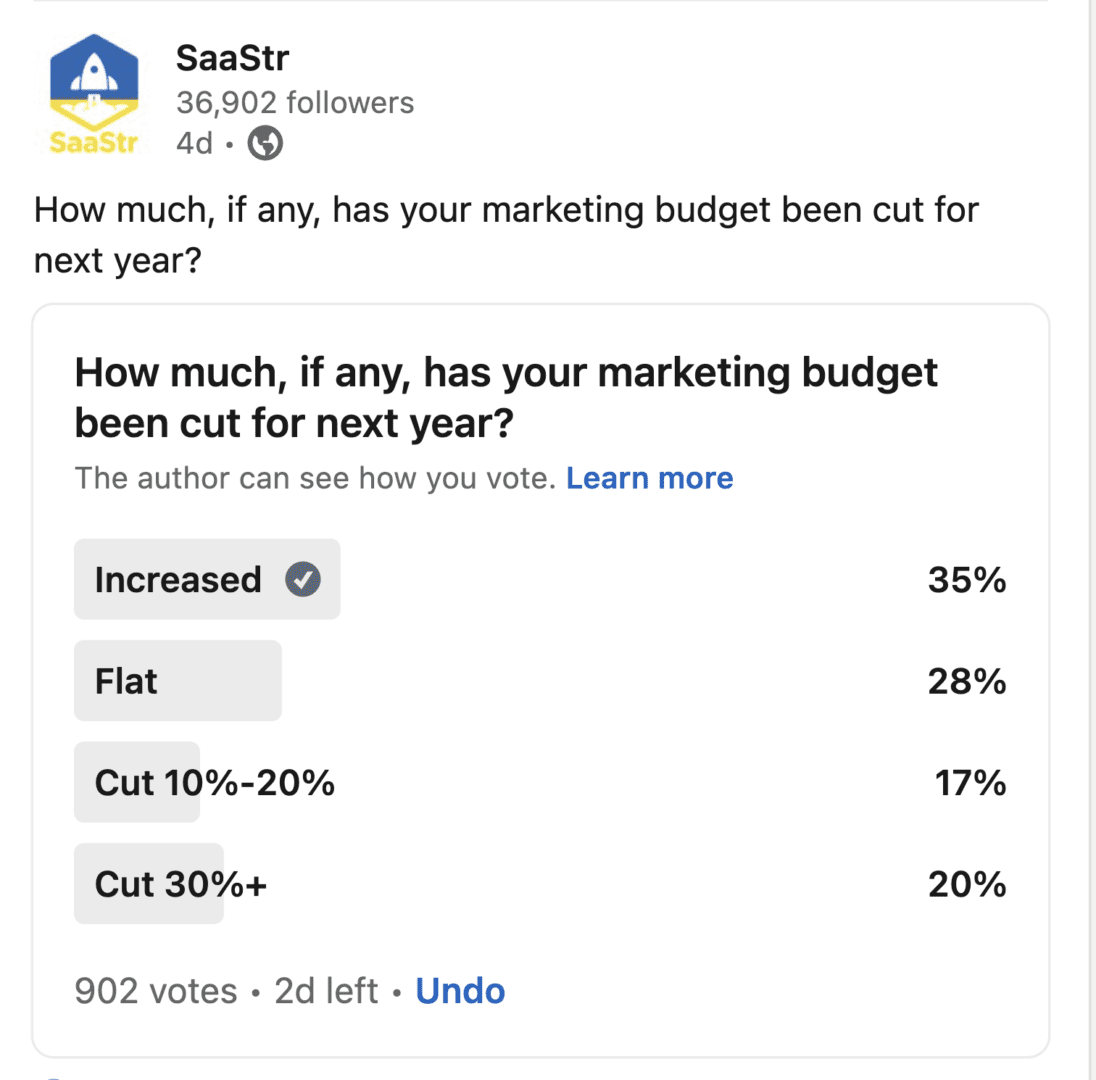Interest in digital twins has picked up over the last year. Digital twin tools are growing in capability, performance and ease of use. They are also taking advantage of promising formats like USD and glTF to connect the dots among different tools and processes.
Advances in techniques for combining models can also improve the accuracy and performance of hybrid digital twins. Generative AI techniques used for text and images may also help create 3D shapes and even digital twins. These kinds of advances will allow enterprises to mix and match modeling capabilities in new ways and for new tasks.
Here are 10 trends to watch for in the year ahead.
1. From connecting files to connecting data
Over the last several years, all the major tools for designing products and infrastructure have been moving to the cloud — but still using legacy file formats to exchange data. Increasingly vendors are calling out the data integration aspects of these tools that make it easier to share digital twins across different tools and services.
Event
GamesBeat Summit: Into the Metaverse 3
Join the GamesBeat community online, February 1-2, to examine the findings and emerging trends within the metaverse.
This capability often starts as a subset of a vendor’s tools. For example, Siemens is rebranding a new subset of its tools as part of Siemens Xcelerator, while Bentley has launched Phase 2 of the infrastructure metaverse. In November, location intelligence leader Trimble launched Trimble One, a “purpose-built connected construction management offering that includes rich field data, estimating, detailing, project management, finance and human capital management solutions.”
It’s one thing to move apps to the cloud simply. These innovators are doing something else: pioneering more efficient ways to connect data across these apps. Over the next year, the other major construction and design tools providers will likely announce similar advances for connecting digital twins and digital threads across different processes.
2. Entertainment firms target the industrial metaverse
Epic and Unreal have made significant progress partnering with digital-twin leaders to provide a better user experience across devices. These companies have announced significant partnerships with GIS, construction and automobile leaders.
Blackshark AI developed the globe behind Microsoft’s latest flight simulator, and went on to scale the tech for automatically transforming raw satellite imagery into labeled digital twins. In April, Maxar, a leading satellite imaging provider, announced a significant investment in Blackshark for Earth-scale digital twins.
Over the next year, more gaming and entertainment companies will find opportunities in the industrial metaverse, which ABI expects to eclipse the consumer metaverse over the next several years.
3. Nvidia galvanizes support for USD
Pixar pioneered the Universal Scene Description (USD) format to improve movie production workflows. Nvidia has championed USD to connect the dots across various digital twins and industrial metaverse use cases. The company has built connectors to the IFC standard for buildings, and is improving workflows for Siemens in industrial automation and Bentley in construction.
USD still lacks support for physics, materials and rigging, but despite its limitations, there is nothing better for organizing the 3D information for giant digital twins. Nvidia’s pioneering work on USD promises to integrate raw data with various industry, medicine and enterprise workflows.
4. glTF simplifies digital-twin exchange
There is growing momentum behind the glTF file format for exchanging 3D models across different tools. The Khronos Group calls it the JPEG for the metaverse and digital twins. Expect gITF to pick up steam, particularly as creators look for an easy way of sharing interactive 3D models across tools.
5. Generative AI meets digital twins
Over the last year, the world has been wowed by how easy it is to use ChatGPT to write text and Stable Diffusion to create images. Meanwhile, others have demonstrated new multimodal tools like DeepMind’s Gato for harmonizing models across text, video, 3D and robotic instructions. Over the next year, we can expect more progress in connecting generative AI techniques with digital twin models for describing not only the shape of things but how they work.
Yashar Behzadi, CEO and founder of Synthesis AI, a synthetic data tools provider, said, “This emerging capability will change the way games are built, visual effects are produced and immersive 3D environments are developed. For commercial usage, democratizing this technology will create opportunities for digital twins and simulations to train complex computer vision systems, such as those found in autonomous vehicles.”
6. Hybrid digital twins
There are a variety of performance, accuracy and use case tradeoffs among the models used in digital twins. Prith Banerjee, CTO of Ansys, believes that in 2023 enterprises will find new ways to combine different approaches to hybrid digital twins.
Hybrid digital twins make it easier for CIOs to understand the future of a given asset or system. They will enable companies to merge asset data collected by IoT sensors with physics data to optimize system design, predictive maintenance and industrial asset management. Banerjee foresees more and more industries adopting this approach with disruptive business results in the coming years.
For example, a healthcare company can develop an electrophysiology simulation of a heartbeat as the muscles contract, the valves open and the blood flows between the heart’s chambers. The company can then take a patient’s MRI scan and develop a simulation of that specific individual’s heart and how it would react to the insertion of a particular pacemaker model. If this R&D work is successful, it could help medical device and equipment companies invent new products and apply for FDA trials by demonstrating in-silico trials.
7. FDA modernization act replaces animals with silicon
Animal testing has been a requirement for all new drugs and treatments since the FDA’s early days. This year, the U.S. Congress passed the FDA Modernization Act 2.0, allowing pharmaceutical companies to replace animal testing with in-vitro and in-silico methods. This will drive innovation and commercialization of patients-on-a-chip and better medical digital twins for testing more cost-effectively and humanely.
Tamara Drake, director of research and regulatory policy at the Center for Responsible Science, told VentureBeat, “We believe in-silico methods, including use of artificial intelligence in conjunction with advance organs on a chip, or patient-on-a-chip, will be the biggest trend in drug development in coming years.”
8. Digital twin ecosystems open new use cases
Matt Barrington, emerging technology leader at EY Americas, predicts that digital twins will increasingly transform how we run companies in 2023. For example, using a digital market twin to evaluate new products will support management and strategic decision-making. Digital twins will also underpin supply chain resilience in uncertain times, and improve risk management, safety and sustainability.
This transformation will require increased emphasis on foundational digital capabilities in data management and devops for data engineering, as well as a more comprehensive approach to security. Barrington predicts fragmentation and a high degree of specialization in the market, such that no single vendor has an end-to-end digital twin solution. Companies will have to integrate several capabilities to create the right fit-for-purpose solution for their business. Part of that approach will require more composable, open architectures and the ability to curate an ecosystem-based system.
9. Enterprise digital twins take off
Vendors have made significant advances in tools for process mining and process capture to create a digital twin of the organization.
Bernd Gross, CTO at Software AG, said these advances allow enterprises to create simulations for an entire department or a cluster of business processes rather than a single business process.
Leaders will find ways to incorporate various technologies, such as process mining, risk analysis and compliance monitoring, to drive more accurate outcomes. These techniques require greater breadth and depth of data. Today, enterprises must include relevant KPIs, causalities between processes, the life cycle of a business unit and more to create a genuinely accurate enterprise digital twin.
10. Digital twins drive 5G
5G delivers significantly faster speeds in direct view of one of the newer towers, but can be slower than 4G in the radio shadow zone. Cellular service providers are engaged in a race to fill in these shadows, and digital twins could help. Fortune Business Insights estimates that the market for 5G cells could grow by 54.4% annually through 2028.
Mike Flaxman, spatial data science lead at Heavy AI, said many telcos are looking at digital twins to shift to a plan, build, and operate model that allows them to maximize service while cutting costs.
VentureBeat’s mission is to be a digital town square for technical decision-makers to gain knowledge about transformative enterprise technology and transact. Discover our Briefings.
from VentureBeat https://venturebeat.com/programming-development/10-digital-twin-trends-for-2023/