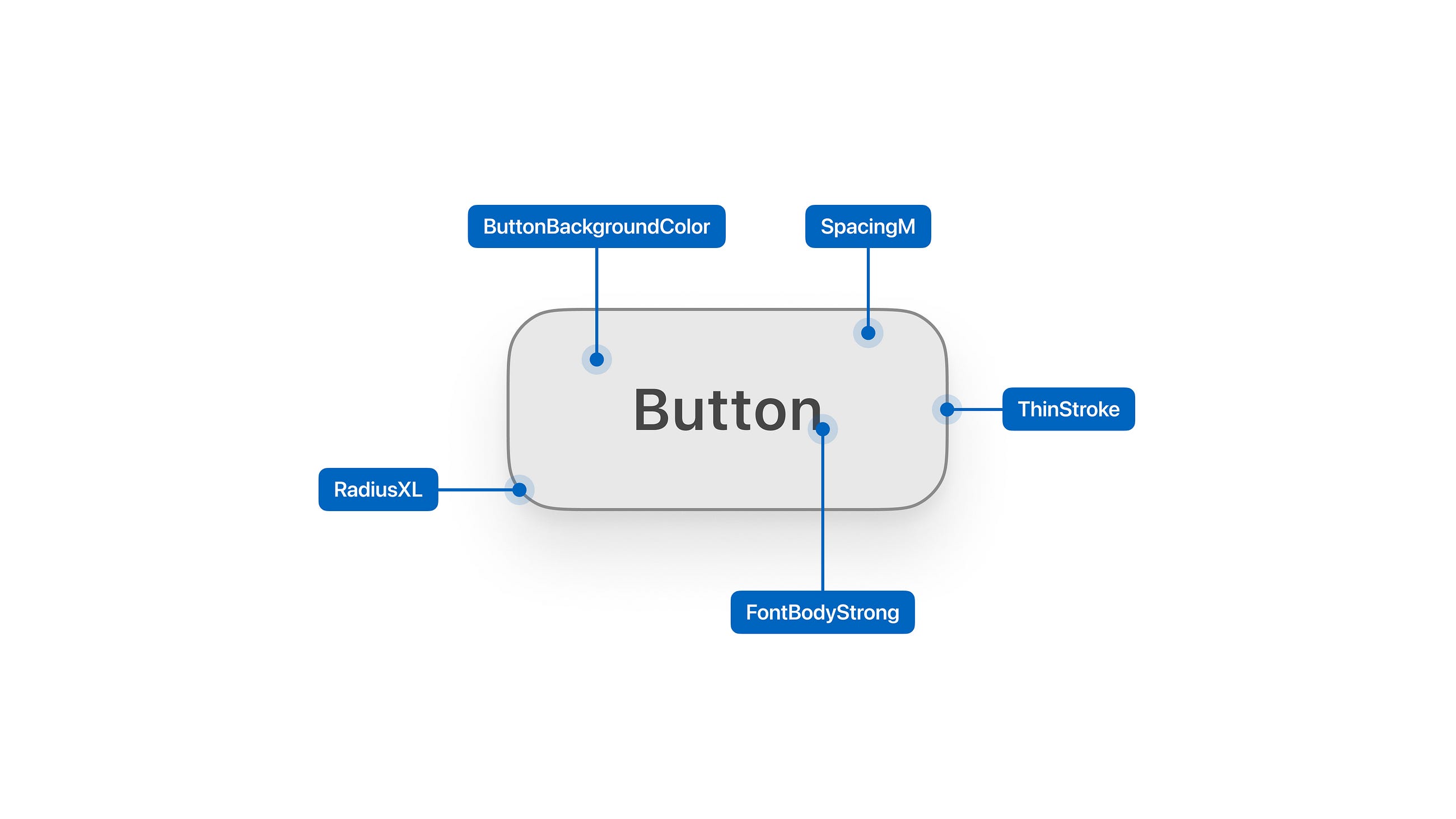from Design Systems on Medium https://medium.com/autotrader/building-re-building-the-design-system-part-2-d654e5d78a36
Month: June 2023
What is a PWA? Progressive Web Apps for Beginners
These days, everything is made possible with the help of mobile phones and applications.
Let’s say you need to order food – you can do so instantly via the company’s app. Maybe you need government services – the same thing applies. You can even get medical emergency dial services via an app.
There’s an app for everything – from banking to studying and from trading to shopping. Every business has an app, and even our governments have simplified their services into app form.
Hold on, building and maintaining an app is cumbersome, and it’s quite expensive for small businesses, so how do they manage?
Well it’s simple: with the help of advancements in technology there is an option that helps small businesses out. This option combines the features of an app with the technology used in web development to build affordable services for businesses – I’m talking about Progressive Web Apps.
Let’s dive in and get a better understanding of what PWAs are all about.
What is a Progressive Web App?
Progressive Web Applications (PWAs) are apps built with web technologies that we probably all know and love, like HTML, CSS, and JavaScript. But they have the feel and functionality of an actual native app. Wait a minute! Native Apps, what do we mean by this?
A Native App is a software application built in a specific programming language for a specific device platform, either IOS or Android.
PWAs are built with the capabilities like push notifications and the ability to work offline. They are also built on and enhanced with modern APIs which makes it easy to deliver improved capabilities along with reliability and the ability to install them on any device.
PWAs takes advantage of the huge web ecosystem this is inclusive of the plugins, and community and the relative ease of deploying and keeping a website contrary to a native application which is pretty difficult to develop. This means you can build a PWA quickly and easily.
With its popularity many companies have shifted into the product, I tend to believe that this is because of its ability to run on an android and iOS without much difference. Some good examples of top companies who have their products as PWAs include: Twitter, Pintrest, Uber, Tiktok, Spotify, Jumia (a leading e-commerce site in Africa) etc…
A common feature about this products is that they are all installable on your home screen, able to work offline from where you last left and offer a comparable experience and features to their native apps.
Just like when building a native mobile app there are some expectations that should be met to make a good product for consumer use, the same thing applies to PWAs. Let’s discuss what makes a good PWA.
Characteristics of PWAs
Below is what should be considered when developing a PWA:
Responsiveness
Different companies produce gadgets with different screen sizes, and as a developer it’s your responsibility to ensure all the different users enjoy the product regardless the device they are using. So it’s a good idea to make sure your app can be used on any screen size and it’s content is available at any view-port size.
Installable
Research has shown that users tend to engage more with installed apps compared to visiting the official sites. Having a PWA as your product gives the users the look, feel and engagement of a normal app.
Independent Connectivity
By keeping a user engaged to your app even while they are offline, provides a more consistent experience than dropping them back to a default offline page.
A good example to illustrate this will be that of a music app, your users should be able to access offline playback and listen to saved music even without internet connection. Another good example is twitter app, a user is able to go back a read through tweets which they might have missed.
Discoverability
Since most PWAs are converted websites, it is fair to make them discoverable on the search engines, this will help generate extra traffic to your app. This also acts as an advantage over native apps which can’t be discovered over the search engines.
Appearance
The appearance of the app should feel and look like that of a normal app, so be sure to include things like an app icon, this will help make it easily recognizable also things like splash screen will add the touch and feel of an app.
Cross Platform
PWAs are developed as web app first, which means that they need to work on all browsers/systems and not just a selected few. Users should be able to use them in any browser before they decide to install them.
So folks! there you have it, the general info about PWAs. Along the way you might have noticed occasionally a comparison between PWAs and Native App and this might have confused you a bit, Well let’s clear the airwaves by checking the comparison between the two to get a clear understanding.
Differences Between PWAs and Native Apps
Development Cost
PWAs are cheaper to develop compared to Native AppsWhen you’re developing a native app, you’ll have to learn a certain programming language and then build a version of the app for each type of device, Android and iOS. On the other hand you can choose to hire a experienced professional to do the work for you which will even turn out to be more costly.
Down the road, you will also need resources to maintain and update the app, which means lots of money and time is required.
In the case of a PWA, you can have a single codebase for the different platforms. It’s also time-saving since you will not need to develop it from scratch you can configure your current web site to fit.
And if you choose to hire developer it will only be one compared to native where you can hire up-to two depending on where you need your app.
Discoverability
Native apps cannot be indexed by the search engines, they can just be found through the App/Play store’s website. You can make your app more discoverable on the App/Play store by using App Store Optimization(ASO), but that’s another story.
Unlike native apps, PWAs work like websites so they can be indexed by search engines. This helps them rank better in search results.
Safety
Nowadays in order to run a website, it should be encrypted with a SSL certificate, this adds an extra layer of security. Now, as we already know PWAs are site converted into app which means they are more secure because they run on HTTPS. These are security protocols that allow safe exchange of data between client and server so that is doesn’t get tampered with.
To secure your native apps, you need to implement various security measures, like multi-factor authentication and so on.
Installation and Download
Native apps need to be downloaded and installed from an app store. This requires some commitment from the user to do it from start to finish. Users have to pass and check multiple permissions before installing an app.
On the other hand, PWAs don’t require any of those steps. From the browser you can bookmark it and add the app to your home screen with just a few taps.
Benefits of PWAs
A lot of organizations both private and public are switching to PWAs not only because they are cheap to develop but also because they offer greater engagement.
Now let’s look at a quick summary of the benefits of a PWA:
- They are responsive and work with many different screen sizes.
- They can run on multiple platforms and any device with a modern web browser.
- They function just like normal Native Apps.
- The updates are independent, you don’t need to visit the play store for an update.
- They’re built with common web technologies.
- They’re fast and lightweight.
- They work offline unlike other sites.
- They are discoverable via search engine.
- They are easily installable.
- Low maintenance cost.
Requirements to Get Started with PWA Development
It does not take much to get started building a PWA. You just need a few things and you are good to go.
Tools
The best known technology stack to develop PWAs is AngularJS. Speaking of Angular, here is a resourceful guide on how you can convert your already existing Angular app into PWA. Others stacks include ReactJS and Polymer.
HTTPS
You will need a server with a HTTPS connection. This makes sure your user’s data is secure. It adds an extra layer of security to you site.
Application Shell
It provides a good first impression when your app loads. In simpler words this is what the user sees when they interact with your app for the first time.
Service workers
This is one of the key technologies behind PWAs. They help support your app work offline, and they perform advanced caching and run background tasks. Service workers can complete tasks even when your PWA is not running.Some other functions associated with Service Worker include:
- Sending push notification
- Badging icons
- Running background fetch tasks etc…
Manifest file
This is a JSON file that is created with a Web App Manifest Generator. This file contains the information that tells how your PWA should appear and function. It allows you to determine the name, description, icon, colors and other features of your PWA. Here’s an example of a manifest file:
{
"short_name": "DevBlogger",
"name": "DevBlogger",
"description": "All dev stories under one roof",
"theme_color": "#eb5252",
"background_color": "#000000",
"display": "fullscreen",
"Scope": "/", "orientation": "portrait",
"icons": [
{
"src": "images/android/android-launchericon-48-48.png",
"type": "image/png",
"sizes": "48x48"
},
{
"src": "images/android/android-launchericon-96-96.png",
"type": "image/png",
"sizes": "96x96"
},
{
"src": "images/android/android-launchericon-192-192.png",
"type": "image/png",
"sizes": "192x192"
}
],
"start_url": "index.html?utm_source=homescreen"
}
-
Audit your App
This is possible using the Google Lighthouse tool. Google Lighthouse is a open-source software that anyone can use on any webpage. Google is a big champion of PWAs and pushes them as the future of the web. You can use Lighthouse to help you see how fast, accessible, and SEO readiness your PWA is.
How to Build a PWA
By following the steps below, you can easily create a fully functional PWA that offers an mazing user experience across all devices.
Step 1 – Plan your app
Before diving into development, you should consider the goals of your PWA, what features you want to include, priorities and user experience. You can create first design concepts and wireframes for the app to visualize the structure and layout.
In most scenarios, this is often referred to as a ‘discovery phase’. You get the opportunity to ideate and gather user and stakeholder feedback as well as considering the functionalities of your to be product.
Step 2 – Designing the User Interface
After getting everything right from planning, you can now proceed to designing the UI of your app. During this stage consider things like responsiveness, compatibility with different platforms etc.. Be sure to capture all details that are crucial to the user including their interaction and engagement during usage.
Step 3 – Developing the Front-End
Using the web technologies that is HTML, CSS, JavaScript and frameworks like Angular. React or Vue.js develop a visually appealing interface for the users. And always remember they key principle in development using this stack implement a mobile first approach while ensuring responsiveness for larger screens too.
Step 4 – Implementing Service Workers
As mentioned previously, service workers are a key component of PWAs. They are JavaScript files that run in the background, enabling offline functionality, push notifications, and caching. To make sure your PWA works to its fullest potential, you’ll need to register and implement a service worker. The way on how you can do this massively depends on which framework you are using.
Step 5 – Adding Push Notifications
Leverage the Push API and service workers to implement push notifications. Obtain the necessary user consent and use a push notification service to send notifications to users.
Step 6 – Optimizing Performance
Optimization is a very important step in development in general. This is how you provide a seamless experience to your users. by ensuring you reduce loading times. by leveraging techniques such as code splitting and caching we should be able to achieve a fast and efficient operation for our PWA.
Step 7 – Testing and Debugging
Test your PWA on different devices, browsers and network condition to be sure that it meets the objective. Also be sure to gather user feedback and make necessary improvements when necessary.
Resources to Get Started with PWA Development
If you want to learn and move with the trend, finding resources to help you might be a bit tedious, to help you get started here are some of the best resources listed for you:
Online Tutorials and Guides
Documentation and Reference Materials
PWA Development Tools
Conclusion
Keeping in mind that PWAs are new to the industry and haven’t yet been fully utilized, they can be a great addition to add to your toolkit.
With the latest technologies and the right tools getting started with PWAs can ultimately increase sales and monetary gain for your product either as an individual or organization. With it’s many features including they are fast, able to work offline, and also they perform like normal native apps. This offers your users a great experience and keeps them satisfied.
If you have read this far I really appreciate it.
Enjoy Coding ❤.
from freeCodeCamp https://www.freecodecamp.org/news/what-are-progressive-web-apps/
Getting started with native design tokens in Figma
Getting started with native design tokens in Figma
How to use Figma variables to implement different design token strategies
What are design tokens anyway?
Design tokens are named entities that store raw, indivisible design values like colors or pixel sizes. They are the core pieces of a design system. Stored in a technology agnostic format they can be transformed for use on any platform, replacing hard-coded values. ~ Design tokens — What are they & how will they help you?¹
Your text and color styles, shadows, etc. can be represented as design tokens. The important part is to share design tokens between all parts of the product team. The goal is for design and development to use the same tokens from the same source of truth.
With design tokens, both hand-off and global changes get easier. If set up correctly, any design token change must be done at one place only, the design token source of truth. And this change will still affect the entire system, e.g. changing the brand color everywhere all at once.
Variables vs. design tokens
Figma introduced variables². They work well as design tokens, but they are more, they can also be used for prototyping³.
This article focuses on using the Figma variables feature to implement design tokens. I may refer to it as either variables or design tokens.
Variables can be one of four types: solid color, number, string, and Boolean.
Color
Color variables can be applied as fills, text fills or stroke color².
Currently, variables can’t be used in effects like shadows, in layout grids or in gradients.
Color variables can only be solid colors. Gradients are not supported, and you can’t change the opacity of a color variable.
You can use color variable in styles, but you can’t change its opacity. You can, however, add another layer on top of the color variable. If you created a style with a variable and add a 60% white on top, you could create a muted version of your variable.
Number
Number variables can be used as text, for sizes, paddings, gaps, and border radii². This covers most things you would need design tokens for.
The three things currently not supported are border-width, opacities, and effects. This means you can’t make styles or components semi-transparent using a variable. And you can’t define shadows with number variables from your design system. 😢
String / Text
Text can be used in text layers and for variant names². They are useful for translations or to tokenize UI copy.
To translate your entire app, create a collection with a mode for each language you support. Now you can switch the language of your entire app from a dropdown.
You can also use text strings to switch between variants. For example, you could set a text string to mobile or desktop. With this you can change a component variant between mobile or desktop. This is great if instead of different token values, you use different tokens on the two platforms.
Boolean
Boolean variables don’t seem to have a lot of use for design tokens.
They are great at toggling things within component depending on specific modes though. For example, to show or hide icons depending on the screen size.
At the time of writing Boolean variables can only be used for Boolean variants. Not for Boolean component properties.
Design tokens vs. styles
Styles in Figma are similar to design tokens. But they have some capabilities that design tokens are lacking. For example, design tokens don’t support blend modes or mutations like alpha changes. But they can be referenced in other tokens or even styles⁴. This is not possible using styles.
While some of those functionalities may come to design tokens at some point, many may not. And this is a good thing. Design tokens are purposely kept close to the w3c design token specs⁵.
Styles however are a Figma primitive, similar to classes in CSS. Maybe styles will get more capabilities in the future. For example, being able to set the opacity of a referenced variable.
When to use tokens?
At the moment styles have little unique use cases. I suggest using variables for all design tokens that can be represented as variables.
For now, only simple tokens can be created, composite tokens are not available in Figma.
You will also not be able to replicate tokens if you stray away from the w3c design token draft⁶ ⁵.
That being said, tokens should still most of your needs for color, and size base values.
When to use styles?
Use styles for anything that tokens can’t do. For example, you can use styles to replicate composite tokens⁶ for typography, shadows, or borders.
Typographic tokens are supposed to come to Figma at the end of 2023. But if this happens there are still borders and shadows left.
Design tokens in Figma libraries
Design tokens can be shared as part of a library just like styles. They also have the same limitations. This means they don’t get passed on through files.
Imagine you have three files: design tokens, components, app
- The components file imports design tokens and uses it on the components, which get exported
- app imports components, this will allow it to use the exported components. But the design tokens will NOT be available.
- app needs to additionally import the design tokens file to be able to use the design tokens directly.
from Design Systems on Medium https://uxdesign.cc/getting-started-with-native-design-tokens-in-figma-5d9c5fcdd9f7
Guillermo del Toro: I Dont Fear Artificial Intelligence. I Fear Natural Stupidity – Yahoo Canada Shine On

“Guillermo del Toro: Crafting Pinocchio,” the roving, ever-expanding, 8,000-square-foot exhibit dedicated to the art of making Guillermo del Toro and co-director Mark Gustafson’s meticulous Oscar-winning stop-motion film, has made its way from New York’s Museum of Modern Art to the Portland Art Museum in Oregon.
This past weekend, the three-time Academy Award winner came in person to the Rose City to accept a Cinema Unbound award from PAM CUT (the Portland Art Museum’s new-media-focused Center for an Untold Tomorrow) and later sit down for a relaxed chat with PAM CUT’s curator Amy Dotson. As usual, the director sounded off unguardedly about a range of topics, from struggling to get even his own passion projects greenlit to his commitment to animation and the threat of artificial intelligence looming over the creative community.
More from IndieWire
-
The Grammys Just Took the Hardest A.I. Stance in All of Entertainment
-
Paul Schrader Praises ‘Asteroid City’ as ‘the Most Wes Anderson Film’ Ever
“Since I was a kid, all I wanted to do was monsters and stop-motion animation, and that’s what I’m doing, so why the fuck should I not do it?” the “Shape of Water” and “Pan’s Labyrinth” director laughed. His next film — also for “Pinocchio” distributor Netflix — is an animated adaptation of Kazuo Ishiguro’s fantasy novel “The Buried Giant.” The film, which is two years out from production, utilizes stop-motion but is certainly less monster-based in centering on a version of England where King Arthur actually existed. “Pinocchio” animators ShadowMachine back the project.
Del Toro, who recently said that five of his projects have been turned down by studios this year so far, told the Portland museum audience, “But we keep going. With ShadowMachine, Mark, everybody, when we were involved with ‘Pinocchio,’ you have no idea how we were involved in meeting after meeting after meeting, and hearing no … if you have the conviction that it must be made, ‘no’ is a ‘yes’ waiting to happen, and you just have to say, alright, your loss. You literally have to believe that. You should not question your material. You should not say, ‘What am I doing wrong?’ The last time somebody passed on ‘The Buried Giant,’ I wrote an email, and I said, it’s easier for me to do it than to argue with you. I’ll just show it to you. And you’ll see I was right. Or not. There’s a lot of things to do, but it’s very important to have that certainty.”
Del Toro said that as he continues to develop movies like “The Buried Giant,” he still watches “three movies a day” for inspiration, and often that means rewatching. “If you see all ‘All About Eve’ when you’re 15, and you see ‘All About Eve’ when you’re 40, you see two entirely different movies.”
When asked about his optimism for the state of creativity in general right now, del Toro said, “I remain enthusiastic but skeptical, meaning I know we are a horrible human race, but we do great stuff, and many people are great. What brings me hope and makes me think that it’s worth it? The next generation because we undoubtedly fucked it up… in that hope, it can only come with your full support,” motioning to the people in the standing-room-only crowd at the Portland Art Museum.
He added, “When I see people who are fearless, I get inspired and I like it, and I like the possibilities when people talk about now, and how it’s all dire, and [how] people are afraid of artificial intelligence… I don’t fear artificial intelligence, I fear natural stupidity. Any intelligence in this world is artificial. When I look at the people coming into the art scene and how they are in spite of all the things that are hardships and all the things weighing against it, they love art, and that’s what makes my spirit sing.”
While praising the next generation, del Toro also cautioned that ages 14 through 24 are “hell,” adding, “Since I was seven, I’ve been looking forward to being old. The real crime in our existence is to look for perfection. We should all aspire to imperfection.”
The advice for his eight-year-old self he wishes he could tell now? “Don’t eat that fucking cupcake.”
Best of IndieWire
Sign up for Indiewire’s Newsletter. For the latest news, follow us on Facebook, Twitter, and Instagram.
from “artificial intelligence” – Google News https://www.indiewire.com/news/breaking-news/guillermo-del-toro-ai-the-buried-giant-pinocchio-1234878950/
Design syntropy
A concept embracing the evolving nature of design work and the unique roles of design artifacts and design systems
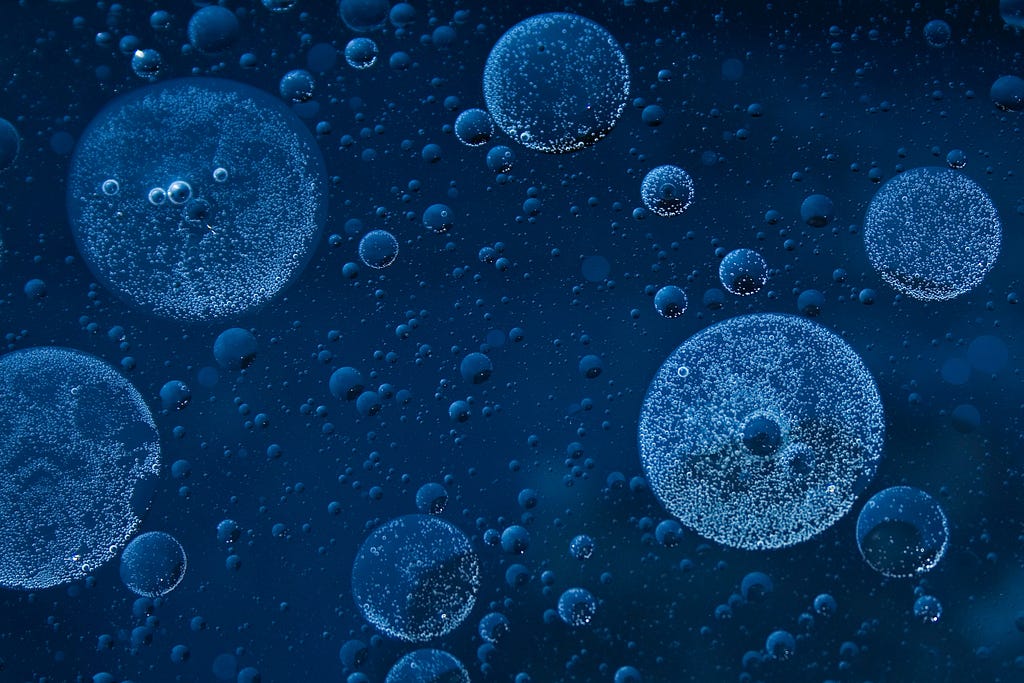
There’s a concept that I’ve come to refer to as “design syntropy.” It’s related to the creation and use of design artifacts — all those things we create as designers and product managers and engineers as we shape a product or concept.
Most design artifacts are temporary sources of truth. They help guide our thinking, collaboration, and decisions while a project is underway. But their “truthfulness” has a short shelf life.
I’ve often wondered and have been asked which design artifact is the “source of truth” for something in a product, and honestly, I don’t think that’s a realistic or even desirable goal.
I think design has a quality of syntropy, an antonym to entropy. Unlike entropy, which suggests a natural decline into chaos and disorder, syntropy represents the idea of order, evolution, and the ability to bring together ever-increasing complexity to create something new.
In product design, our work creates ripple effects, influencing areas of the product that we might not have directly touched. This is design syntropy. A design artifact left untouched doesn’t descend into chaos, but it may slowly drift out of alignment with the reality of the product, while the thing it represents evolves on its own, indirectly influenced by changes elsewhere in the product.
Design artifacts represent a source of truth only in a moment of time.
This isn’t a problem to solve, nor a flaw to correct — it’s just the nature of design work. Design artifacts are a record of a project’s journey, showing us the thought processes, tradeoffs, and context of decisions. Great design artifacts multiply collaborative impact across a team and help to build momentum. Ultimately, they’re a form of documentation — and in that capacity, that’s why even simple sketches and breadboards convey immense value.
In the long run, the real source of truth is the design system. A good design system is enduring even as different projects come and go. The design system needs to stay aligned with the product, and it needs active maintenance, documentation, and champions.
I don’t like the idea of design artifacts automatically updating to mirror changes in the design system. This might sound appealing on paper, but in practice, it tends to break the value of the artifact as a record of the project’s context and history.
Design syntropy as a concept embraces the evolving nature of design work and the unique roles of design artifacts and design systems.
—
Originally published at quinnkeast.com/writing/design-syntropy.
Quinn Keast is a partner & designer at Caribou, and also product designer at Airplane.
Design syntropy was originally published in UX Collective on Medium, where people are continuing the conversation by highlighting and responding to this story.
from UX Collective – Medium https://uxdesign.cc/design-syntropy-334080295f47?source=rss—-138adf9c44c—4
Design Tokens
Design tokens are essential for creating and maintaining a coherent design system. They provide many benefits such as consistency…
from Design Systems on Medium https://medium.com/@hoomanahmadi/design-tokens-8a726afe427e
The bigger-is-better approach to AI is running out of road
 |
submitted by /u/bartturner [link] [comments] |
from Artificial Intelligence https://www.reddit.com/r/artificial/comments/14iirjg/the_biggerisbetter_approach_to_ai_is_running_out/