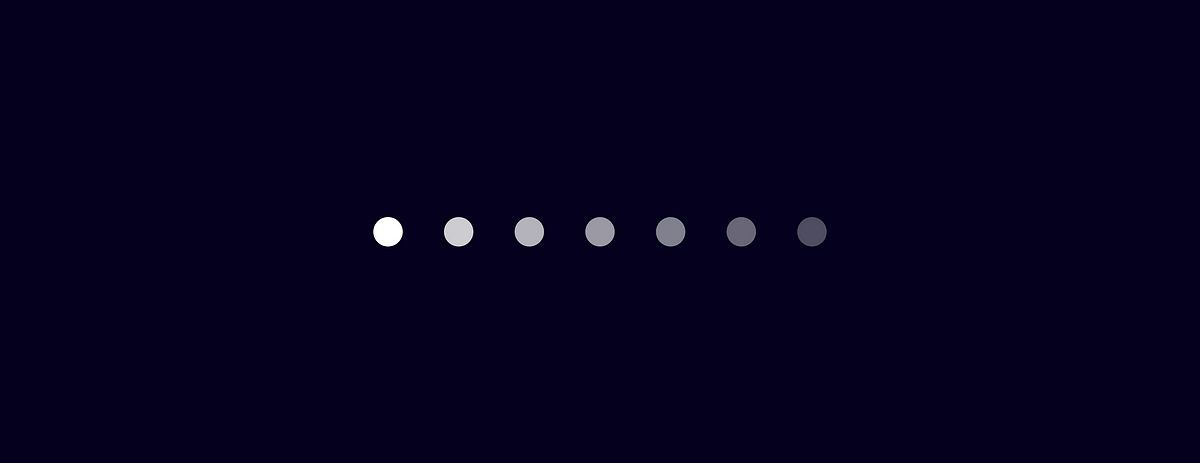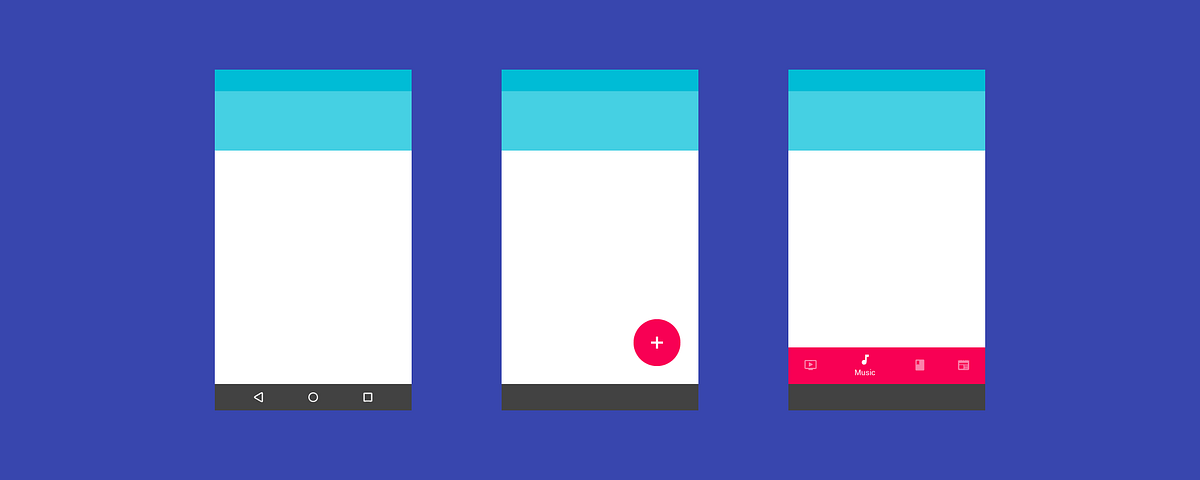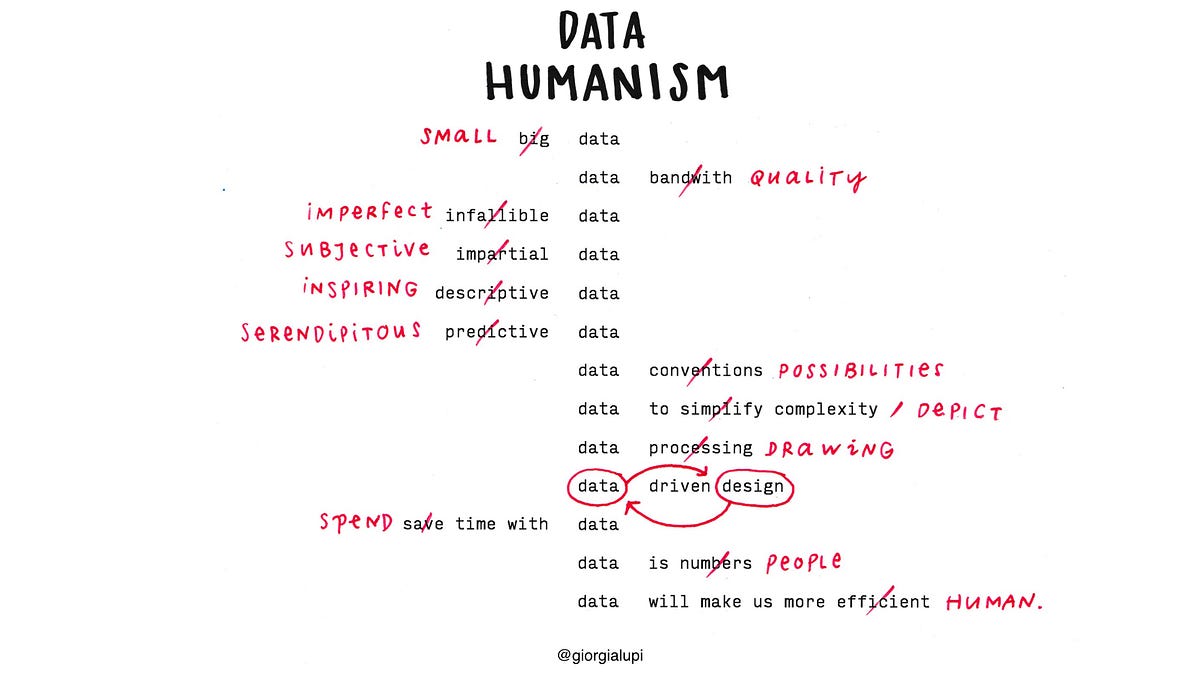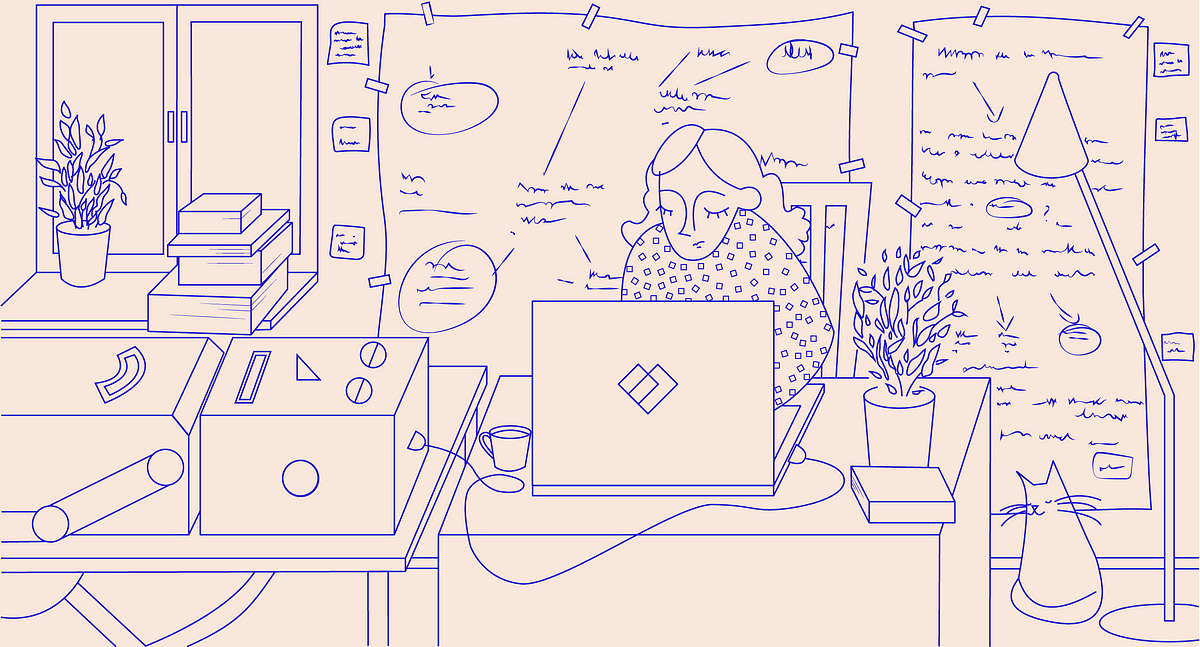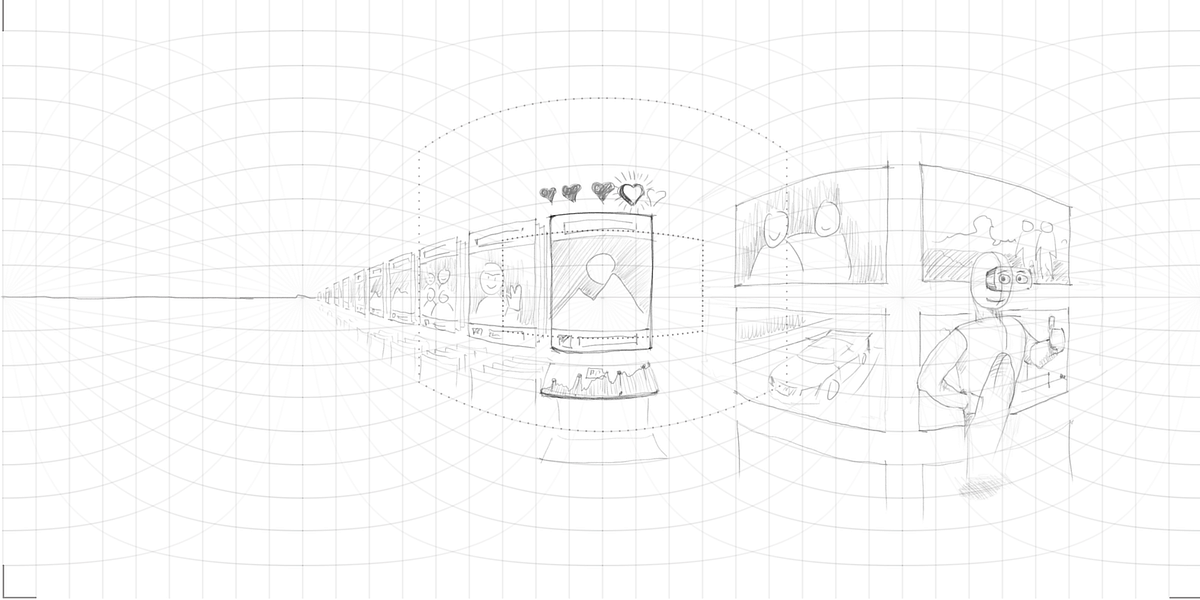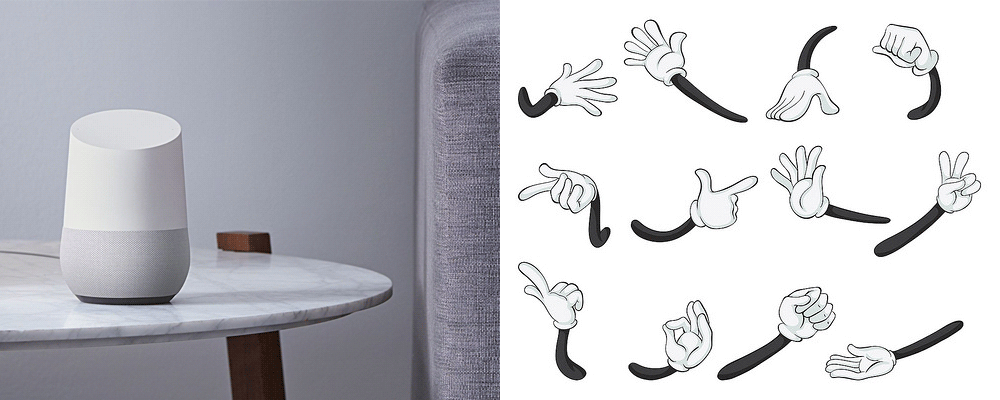A potential customer has spent time exploring your product listing. They’ve looked into your various offerings on a specific product category and added their product of choice to the cart. Then, all of a sudden, poof – the cart has been abandoned. Gold turns into stone.
For e-commerce businesses, shopping cart abandonment may be the most frustrating thing that can happen. In this article, we would like to help you out with combating it by sharing five ways to improve your checkout conversion rate.
But, first things first:
Why do users abandon their carts?
Usabilla defines Shopping Cart Abandonment as “the rising phenomenon of users filling their virtual carts with everything they want, but leaving your site before they complete their purchase.”
There are a lot of reasons why online shoppers decide to discontinue the checkout process. Some reasons are wholly of the discretion of the shoppers, however, some can be attributed to our own wrongdoings.
In Usabilla’s ebook, Combat Shopping Cart Abandonment, customer experience is identified as an integral part of resolving shopping cart abandonment. Sudar explains, “Customer experience (CX) is an emerging trend in the world of business. Although it can be considered a derivative of customer service, it very much stands on its own as a discipline to be valued. Practicing good CX can be a way to alleviate and prevent shopping cart abandonment.”
Since we cannot control the personal decisions that shoppers make, what we can deal with are the factors that would otherwise have them complete the checkout process. The following are the reasons why shoppers are abandoning their carts:
1. Extra costs are too high
“Business is business,” they always say. And it is true that in order for your business to survive, you will have to make profits, which means intelligently pricing your products. In doing so, you’ll need to consider all expenses related to the sale of a product, including shipping, taxes, fees, and the cost of the good itself. However, what is unwise is making it harder for customers to actually buy your products because of too many extra costs.
2. Registration is needed before checking out
Some shoppers do not appreciate account registration – some don’t have the time, while some just don’t want to share that much information about themselves. So, the hassle of having to create an account before being able to buy is simply causing some shoppers to decide not to continue with the checkout process.

3. The checkout process is complicated
Speaking of the checkout process, cart abandonment also occurs when the checkout process itself is too complex. What is a complicated checkout process? One that asks a customer to fill out too many forms, and provide too much information that isn’t necessary for completing the sale.
4. The total amount is not available upfront
Shoppers tend to turn away from e-commerce sites that do not display the final price at first glance of the product. This triggers a fear in shoppers that they might get overcharged, because why would the price have to be hidden, right?
5. Errors are experienced on the e-commerce site
Another major turn off is website errors. Buttons that cannot be clicked, bookmarked items that return an error instead of being redirected to a similar product page, or worse, the website itself crashes. We suggest that you study e-commerce analytics to determine which pages need optimized or check your favorite webmaster tool for crawl errors and more.
Optimize your checkout
Now you know the five most common reasons for shoppers to abandon their carts. The next question is how to address these in order for your conversion rate to go up. Here are some checkout optimization ideas that would really help in reducing cart abandonment:
1. Optimize product pages
Design your product pages well. Make sure that the photos are of a high quality and that the site is also optimized for mobile. Also make use of product descriptions so that your shoppers know more about the products you are selling.

2. Try a single-page checkout process
Shorten your checkout process to a single page. Ask only for information that is necessary for the sale to be completed, plus offer the use of “same as billing address” to auto-fill the shipping address.
3. Say goodbye to mandatory sign-up
As it turns off a lot of potential customers, your mandatory sign-up policy must be abolished. Offer sign-up but don’t require it. Instead, allow shoppers to complete the checkout process as a guest, asking only for the necessary information.

4. Offer free shipping and return
Smart pricing will allow you to offer free shipping and returns to your shoppers. Doing so will not only help prevent cart abandonment but will even help you gain even more sales. Again, price intelligently. Free shipping only works if you would still realize profits.
5. Form optimization
It is necessary for your forms to be optimized, here are three top tips to consider:
i) Google autofill
With the help of Google Autofill, certain forms will be filled automatically. The usual forms that are automatically filled out are those for name, address, and email address.
ii) Think mobile
Again, consider mobile in your optimization initiative. Filling out forms on mobile devices is not as easy as doing so on desktops and laptops. Make sure that textboxes are not too crowded and that autofill is also usable.
iii) Payment (secured payment gateway)
In optimizing payment forms, put security as a priority. Ensure that when you capture payment information (especially debit and credit card numbers), these are encrypted, tokenized, or both. Security should never be taken for granted!
Bonus Tip: Retargeting and abandonment email

Our tips for optimization are sure to help you in addressing your cart abandonment problem. However, we can’t promise 100% conversion rates. In order to deal with those that still abandon their carts, make use of retargeting and email. Give them a reason to continue with their shopping and that this time, they should complete it.
Abandonment email refers to the effort in reaching out to cart abandoners. Basically, an email is sent to a shopper who leaves their cart, usually with a reminder that their shopping cart is pending. There may be offers to make the shopper more interested in the product.
Retargeting, on the other hand, ensures that ads related to the product/s your user left behind will be seen across other websites and platforms. Hopefully, this visual reminder will trigger a purchase decision next time around.
Un-abandon your carts with our optimization tips
The tips above deal directly with factors that can lead to shoppers are abandoning their carts (at least those that we can control). If you follow our optimization ideas, you will surely enjoy higher conversion rates. So, optimize your e-commerce site now and turn it into something that shoppers would regret abandoning.

The post Un-Abandon My Cart: 5 Ways to Improve Checkout Conversion Rates appeared first on Usabilla Blog.

from Usabilla Blog http://blog.usabilla.com/un-abandon-cart-5-ways-improve-checkout-conversion-rates/