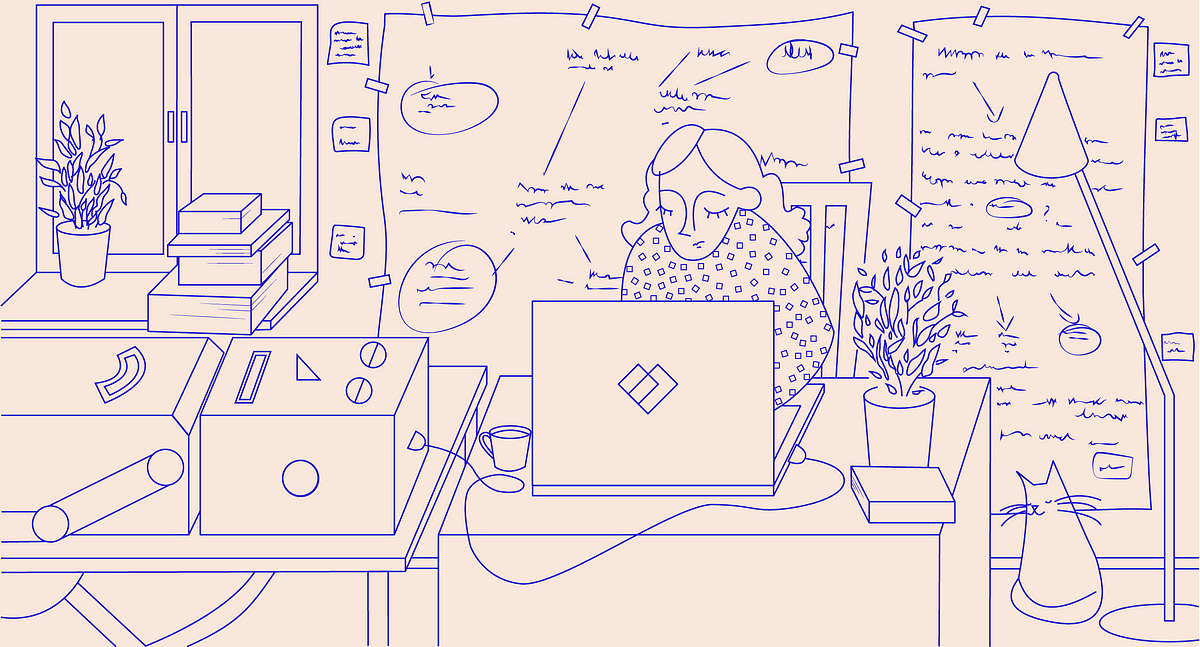
Making Chatbots Talk — Writing Conversational UI Scripts Step by Step
As a content writer, working in UX design agency, I’ve learned to accept the fact that visuals usually have much bigger impact than the text. From my perspective, this is a bit frustrating. So when my team was faced with the task of designing a website chatbot, I was really excited: finally the time has come for writing to take over!
In this article, I want to focus only on writing the script, describing the whole process step by step. The complete case study of designing the chatbot was written by Leszek Zawadzki.
First Things First
As the chatbot was to be represented by our client’s brand hero — Cody, the script had to match his friendly and playful personality. The first ideas came to my head as soon as I’ve heard about the project: I immediately started creating the first conversation scenarios in my mind. But, soon I realized the bots and user exchanges are all quite meaningless. Yes, small talks are good for starters, but the script has to fulfil some goals. Determining what these are and figuring out the ways to fulfil them should, then, be the first thing to do.
Step 1: Setting the Goals
The main aims of our client — a web development company — was using conversational UI website to present their skills and services as well as increase brand awareness. Focused on these two, my team created a list of end goals to which the conversation was supposed to lead:
- the user visits company blog
- the user shares feedback about the company blog
- the user leaves his/her email
- the user leaves information about his/her occupation
- the user visits services page
- the user visits about us page
- the user visits main company page or one of the landing pages
- the user contacts the company
- the user shares the chatbot website
- the user bookmarks the chatbot website
With the end goals determined, we knew exactly where should the conversation with the bot lead to.
Step 2: User Research
Since end goals are well… at the end, we knew it’s crucial to write the script in such a way that the user feels engaged enough throughout the whole conversation to reach that final point. Unfortunately, it’s rather difficult to entertain someone you know nothing about and it’s even harder when your conversation is taken out of context. In everyday life, you always have some basic idea about your interlocutor (even if it’s just your first impression based on their appearance) and your meeting usually has some, more or less obvious, reason.
We wanted to achieve a similar conversation background, at least to the extent it’s possible in the chatbot script. It didn’t seem possible without some kind of user research. I started with entry points, writing down all the possible contexts the user might enter the conversation: Medium article, Facebook post, Twitter ad and so on. Then, I created a basic profile of each type of user, including their profession, interests, lifestyle, and the reasons why they might decide to chat with a bot.
In the end, the different types of users were organized into two main groups: 1) potential clients of the company 2) people interested in the chatbot per se.
Step 3: Initial Transcript Form
Now I was ready to write the script. Or at least, I thought I was. I took A4 pad (don’t think I’m crazy, I just like the old-school methods) and got down to work. 5 minutes later I already knew I had one more thing to figure out: “How the hell am I going to write this down?” Each response the user can choose from means starting another conversation, so should I write them all separately, cross-reference, do a tree diagram? I decided the last option would be the best and I think it was. I had to rush, though, to the nearest stationery store to buy large bristol board, since it turned out my tree had been sprouting branches like crazy.
Overall, when the script was finished, I was pleased with the form I had chosen. On a tree diagram the conversations were clearly separated and at the same time visible all together. What’s more, using arrows when the different parts of talk meagered helped to save time on rewriting the same part a couple of times.
Step 4: The Script
Finally, after a few hours of work, I reached the phase I initially thought will be the first and also the last one — writing. In fact writing per se took less time than the ideation process that accompanied it. Before I composed any part of the conversation, I had to take into account a lot of different things.
Open-ended vs. Closed-ended questions
We wanted the conversation to feel as natural as possible, so initially, I planned to include quite a few open-ended questions. This would definitely be beneficial from the point of view of users who would have freedom to speak (or rather write) what they like. However, since our bot wasn’t supposed to be based on AI, it would be extremely difficult to create relevant responses. No matter how hard you try, you won’t be able to predict what the user might say and any time you fail to provide a relevant answer the talk becomes nonsense or at least awkward. Also, in the case of open-ended questions, we would run the risk of the conversation drifting away from the end goals.
We wanted to avoid that, even at the cost of limiting the interlocutor freedom, so in the end I decided to keep only two open-ended questions to which the bot’s answer can stay the same, no matter what the user writes.
1) Question about the user name to which Cody would always* answer “Nice to meet you”
2) Question about the user profession which, apart from 3 pre-defined options to choose from, would feature a text input (these would help to filter the users from client and non-client group). Here whatever* the user says, Cody can express interests and pass to another topic.
*That’s what I thought until I realized, I should also take into account…
Random and irrelevant answers
Yeah, even if you ask a simple question, like “What’s your name”, you have to be prepared for the possibility that someone won’t give the most expected answer. Some people will for sure try to challenge the bot by typing swear words or simply gkbbsdfjsdtvbndxus. Of course, you may just ignore that and let your bot politely say “Hi!” to Supercalifragilisticexpialidocious or fuckerfuck, but I decided to solve this problem by preparing a special answer for such circumstances.
Leszek says more about dealing with irrelevant answers in his article.
Context
In real life, the circumstances of the talk are always meaningful and shape the conversation in some way. It may seem that in the case of chat with a bot, the context will always be the same — the user enters the site and that’s it. But the source he/she enters from, time and frequency matter and it would be a pity to ignore them.
The first thing I wanted to do then, was to take advantage of cookies to determine if a given user is talking to Cody for the first time. If it’s a re-visit, instead of asking the user for his/her name again (which would be quite strange if Cody was a real person), I decided to refer to the previous meeting.
Another way to give conversation some context is by using referral URL analysis to determine the source the user enters from. No matter if it’s an ad, social media or blog post, referring to it can be a good starting point for the conversation, which will feel much more personalized for the user. The same goes for the device the visitor browses the site from.
In Cody’s case, mobile or desktop context had a big influence on the script. Unfortunately, I realized that at the point it was almost finished. I included in the script a fragment where Cody was showing the keyboard shortcut for “add to bookmarks”, encuranging the user to press Cmd/Ctrl + D. Probably because I liked that part so much, I somehow didn’t realize it won’t make much sense on mobile and later was forced to add an alternative version for that part, which with an almost finished script wasn’t an easy task.
Fulfilling Goals
As we already had the user groups determined, all I needed to do is to create a path that would lead them to the end goals. First, I linked different user groups to the goals that should be the most beneficial to achieve by them from the company point of view.
1) Potential clients were to be directed to one of the company pages and encouraged to contact or leave their email.
2) Those interested in the bot per se were to visit the company blog and share feedback on it.
Additionally, sharing the chatbot website and bookmarking it applied to both groups.
I decided it will make sense to create two separate scripts and link them only at the beginning and end of the conversation that I wanted to be similar in both cases.
The script for clients seemed to be more complicated. The most important goal here was to direct the user to the appropriate company page or promotional landing page. To do that, I had to collect some basic information about the visitor. The initial research I made helped a lot here. Knowing that most of the potential clients would be designers, developers or business owners, choosing one of these options when Cody asks them about their job, determined the next steps. In the case of first two clients, these were limited to providing the right page or contact person, but in the business owner case, the next filtering was necessary.
Having the more difficult part of the conversation done, the part for non-clients went pretty fast with Cody speaking mainly about his story and origin. A pleasant chit-chat, you usually exchange with a new person, was subtly filled with utterances focused on increasing brand awareness.
Loops
To avoid creating hundreds of separate conversations and risking some important information are missing in one of them, I decided to depend on what I called loops: one conversation was split in two or three, proceeded for some time and then a couple of different talk branches met in the same place. That way, we were sure things that really matter from the point of view of project goals will be featured in each chat scenario.
There was only one problem with that, once or twice it turned out the user was asked the same question for the second time. Spotting that at the point where I already had half of the script was a huge frustration. I had two options: rewrite a big portion of the script, this time making sure none of the loops lead to repetition, or… find another solution. I instantly decided on the latter, but it took me some time to come up with a remedy.
In the end, it turned out to be very simple. If people can forget and ask about the same thing a couple of time, what’s wrong with Cody doing the same?
Step 5: Development Instructions
Ok, the script is ready and checked a few times for potential holes or mistakes. All that needs to be done is hand it to developers in some digestible form — we couldn’t give them bristol tree diagram with my terrible handwriting and force them to decipher and type it all by themselves. Our script needed to be developer-friendly.
First idea was to use some kind of software like Xmind of Freemind that would enable me to reconstruct the tree form, but when I looked at two bristols that covered half of the wall, I decided it wouldn’t be the best solution. Then I thought about cross-references, however, I was worried it might be too many of them which would make the script very complicated to read. I started with writing down all conversations separately, then.
After 3 hours of writing, copying and pasting, I had almost a hundred conversations and, though I’m not the best at maths, I estimated we’ll finish with 480 different versions, if I continue this way. It didn’t make sense so after discussing the script form with my them, we’ve ended with writing it down in the cross-reference form.
The whole conversation was divided into unique parts (any fragment that repeated at some point, appeared only once) — each named and accompanied with a number and a letter that referenced to one another. The developers were provided with the key to read the script.
Key
/ diffrent responses that:
- change the conversation if the sign (1) or (1A) appears
- not change the conversation if no sign appears
| different user responses followed by relevant bot responses, without changing the course of conversation
[1A] parts of conversation
(1A) cross-reference to another part of conversation
12 pages instead of 86 I already had (remember I’ve done less than a quarter of it before I gave up) was an achievement. And though it took us a moment to explain the script and the key to developers, in the end they knew exactly how to approach it. Our job was done.
Conclusions
Writing doesn’t usually seem like much of a challenge. Good coffee, text editor, a bit of inspiration and voilà. Not this time… Creating conversational UI script is a challenge, especially when you do it for the first time. That project taught my team a lot and next time we’re faced with preparing chatbot script, we’ll already have a set of guidance:
- start with determining the main objectives of the script — end goals the users should be lead to
- do research to get at least the basic idea of who the chatbots visitors will be
- prepare the script outline first, deciding on the type of questions to use and a basic path leading users to the goals
- think over the context of the conversation (device used, entry points, reasons to enter the site) and accommodate the script to it
- try to predict less expected situations such as revisits or irrelevant answers
- decide on the form of the transcript, before writing
- think of the structure of the conversation — should it consist of separate chats or should they be connected at some point
- talk to developers and decide in which form should the script be digitalized
And last but not least: think twice before rushing into doing something.
from uxdesign.cc – User Experience Design – Medium https://uxdesign.cc/making-chatbots-talk-writing-conversational-ui-scripts-step-by-step-62622abfb5cf?source=rss—-138adf9c44c—4
