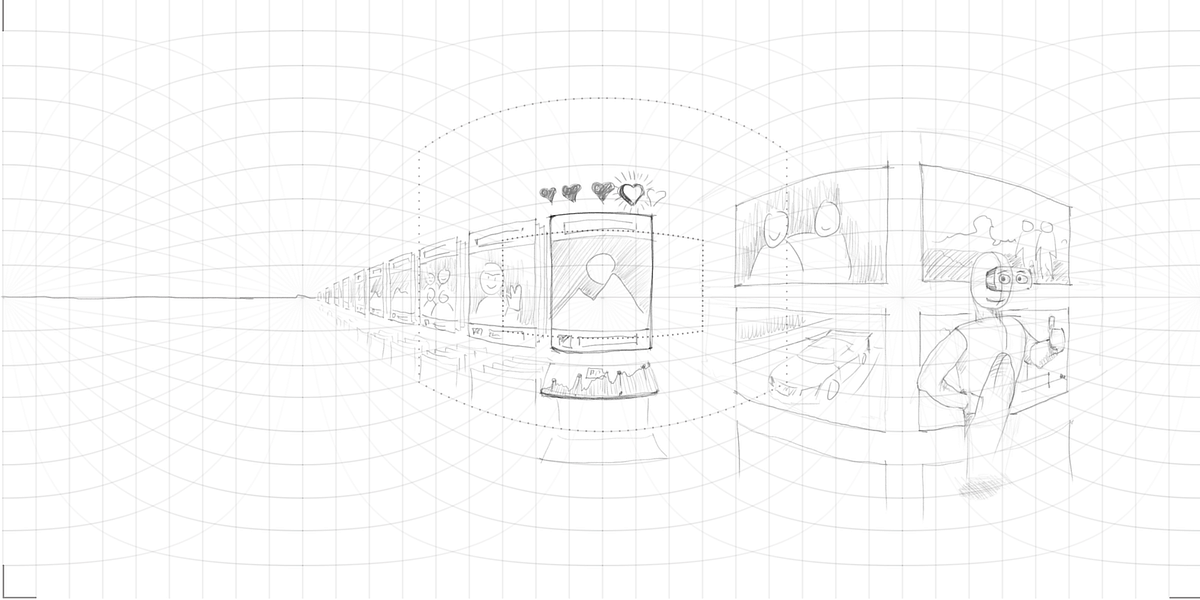
Virtual reality is a brand new frontier, but there are already tools that cover almost all the steps of creating a new experience (thank you, game industry).
But sketching is so ancient, as we still are using the same tools as ages before, a pencil and a piece of paper. I don’t want to say that it’s so bad. I really like making fast drafts. But VR gives us new boundaries as a comfortable field of view, no frame around, the ability to move your head and so on.
I used to do a lot sketches of only part of the view, or views from different projections (for example front + top). Also, I found this cool template for drafting stories. It is good, but doesn’t reflect how the user will see it. Also, there is the solution for the Sketch App, but I’m an old fashion guy who likes taking the pencil first.
So I tried to use 360 panorama grid to align my sketches to wide angle view. It was looking not very spectacular, till I scanned it and put on my face.
And it is working! So I’ll be glad to share my process step by step:
- Upload templates here:
2. Print any of them.
3. Take your pencil and draw. But let me explain what those marks mean:
Each vertical line measures 10° of the angle of view. Each curved line measures the vertical angle of view by 10°.
To start you should remember that in the centre is the front. On the left and right borders is back.
There are two “rectangles” that show the comfortable and maximum field of view by Alex Chu. It is just to be aware of scale, which is not easy catch at the beginning.
4. Scan or take the photo of your art.
Tip: You can draw on Wacom or any other pen tablet as well.
5. Crop the image with a ratio of 2:1. Marks on the corners should help to do this.
6. Open in any 360 photos viewer.
On Desktop I’m using GoPro VR Player.
On iPhone, I’m using Street view app by google. Instruction how to import images. Tip: Don’t forget that your image should have at least 14 megapixels (5,300 by 2,650 pixels) and in JPG format.
7. Voila! You easily have your sketches in virtual reality.
Of course, it is a little bit of a bulky solution, but it’s the fastest way that I have found.
If you have any comments, questions or ideas, just let me know.
P.S. Here is a demo created by Andy Stone using this template.
from Sidebar http://sidebar.io/out?url=https%3A%2F%2Fvirtualrealitypop.com%2Fvr-sketches-56599f99b357%23.7a7r5qfsj
